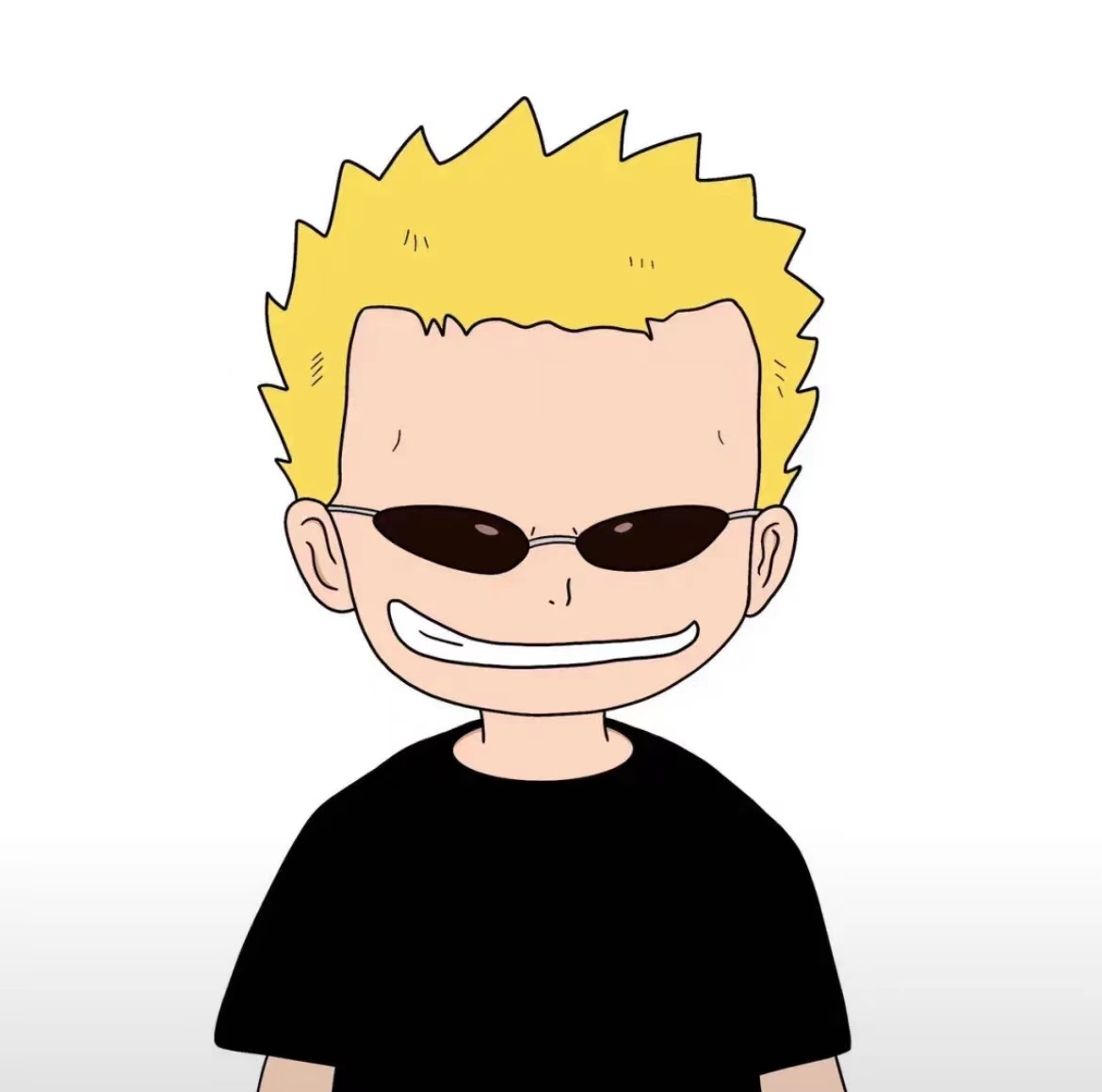移动安全-安卓frida hook基础篇
frida hook
环境搭建
安装模块
- 安装frida模块和frida-tools模块
1 | python -m pip install frida |
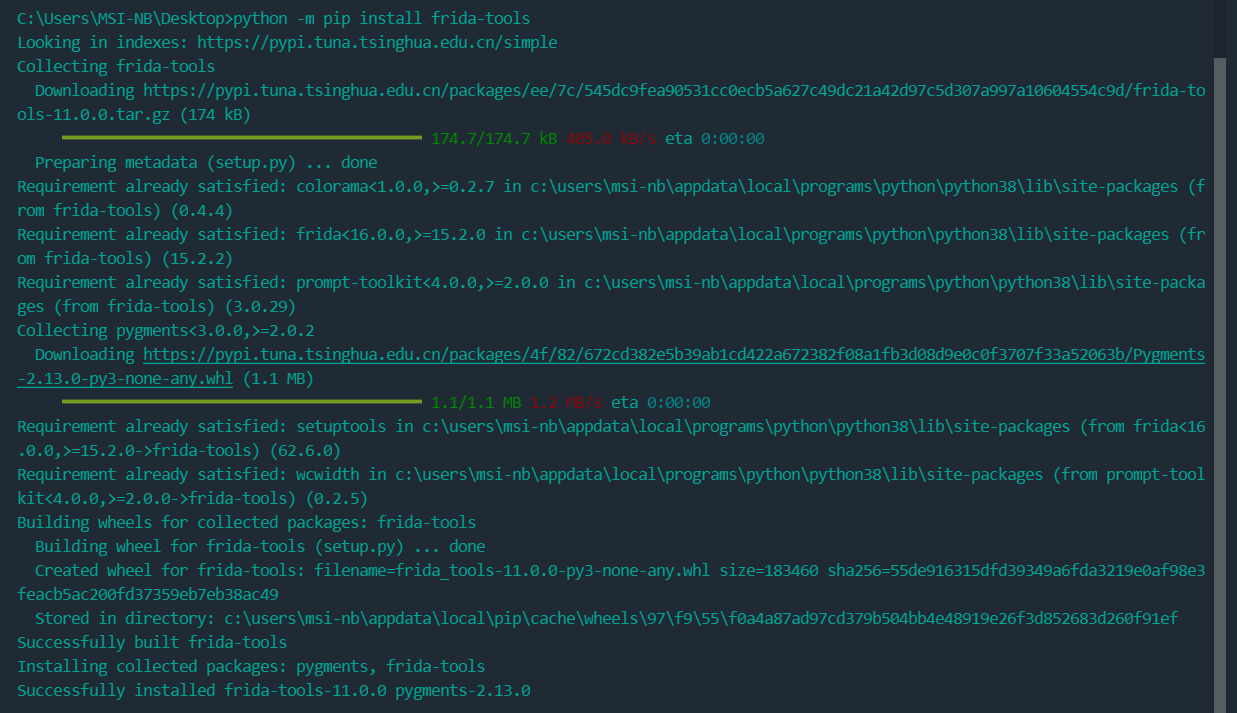
安装adb
https://developer.android.com/studio/releases/platform-tools
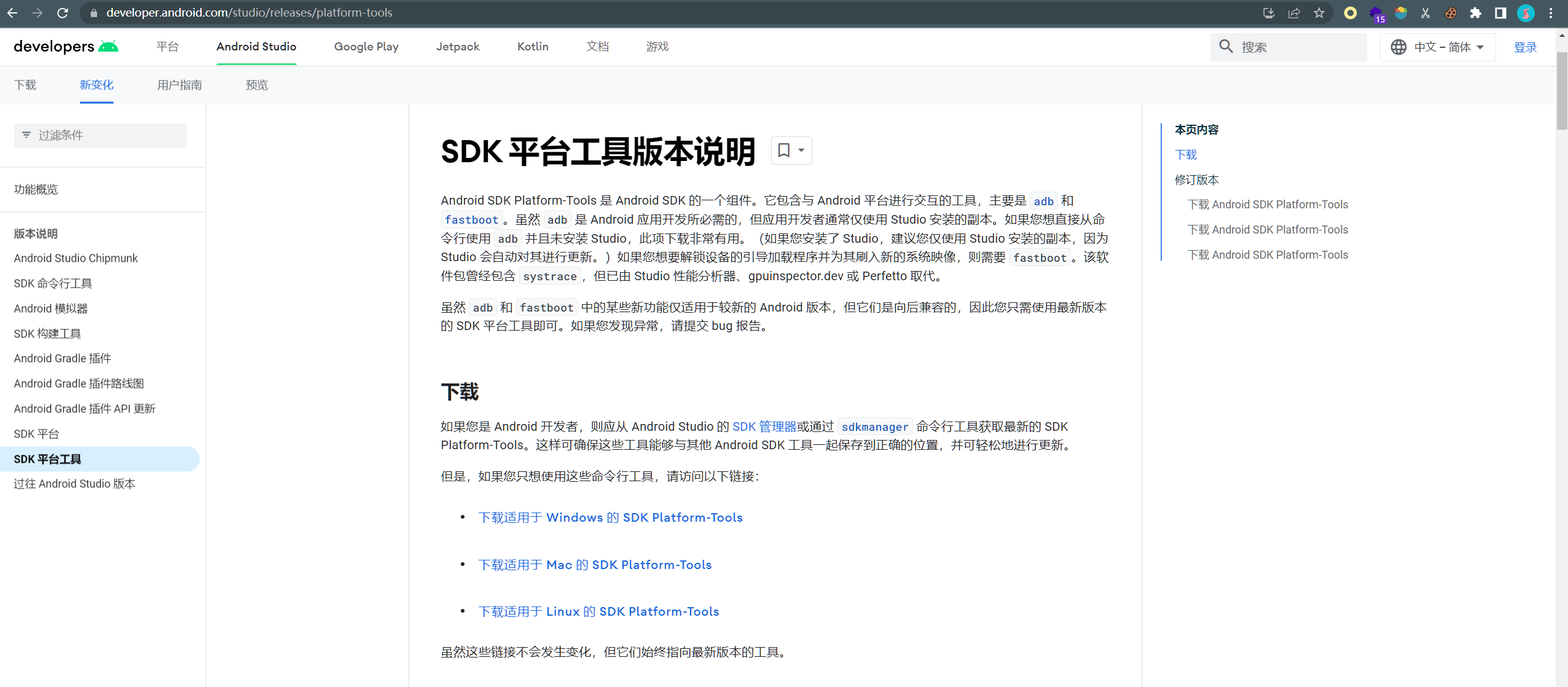
添加adb至path环境变量中,cmd窗口输入 adb 检查是否成功
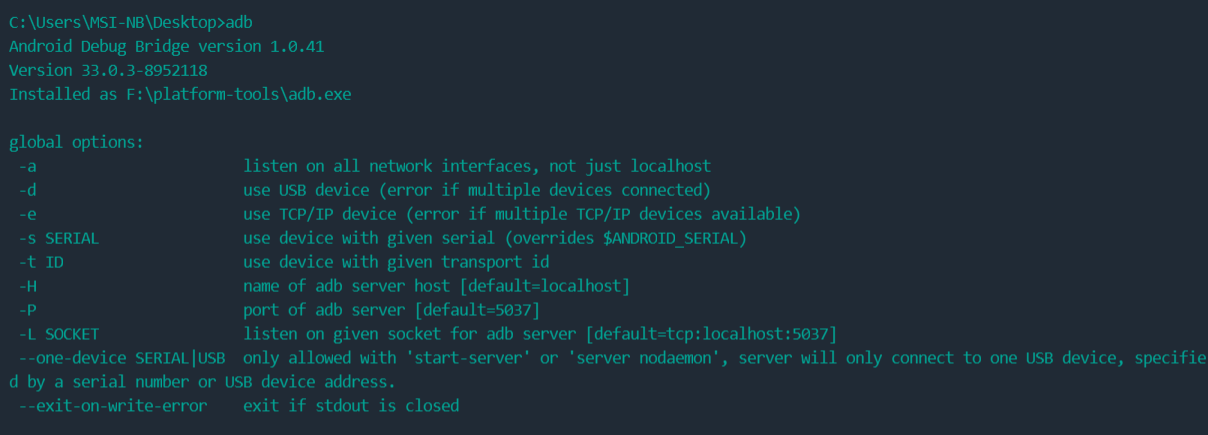
模拟器配置
这里用的是夜神模拟器,选择 关于平板电脑,连续点击 版本号 进入开发者模式

开发者选项开启USB调试
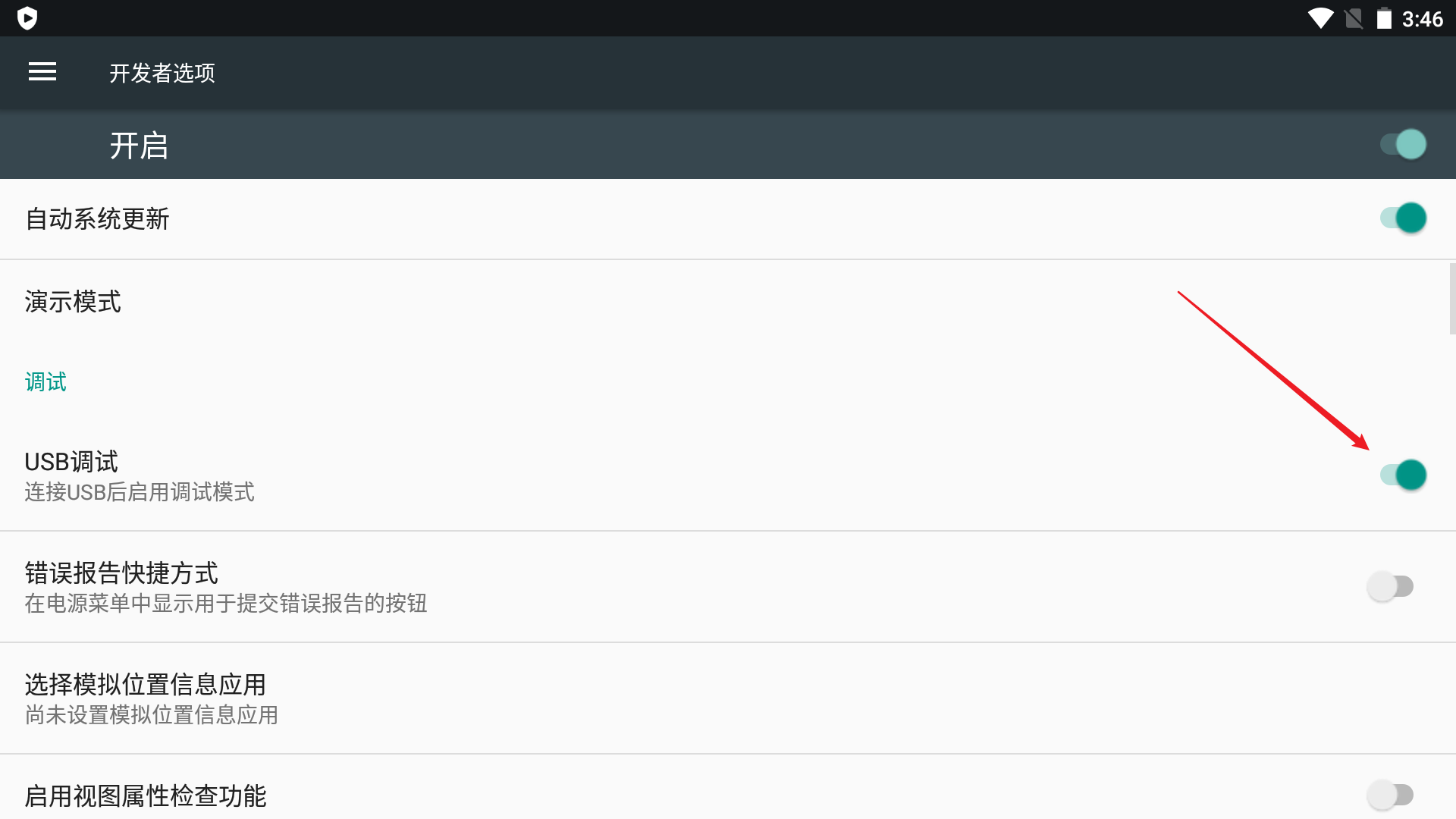
找到 Nox\bin\BignoxVMS\nox 目录下的 nox.vbox 文件
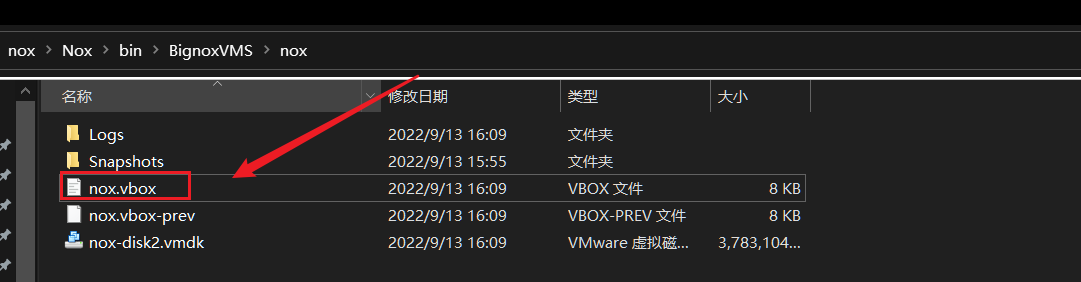
搜索 guestport="5555",找到所在行的hostip和hostport,就是 adb 连接需要的 ip 和 port
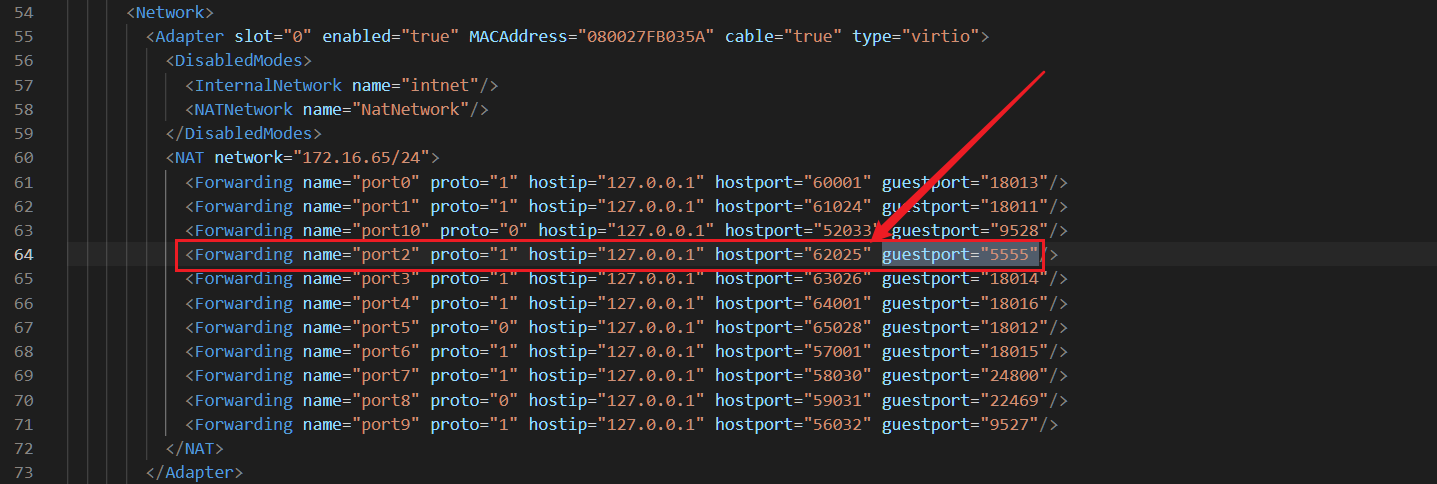
adb连接
1 | adb connect 127.0.0.1:62001 |
但此时连接大部分会出现以下报错
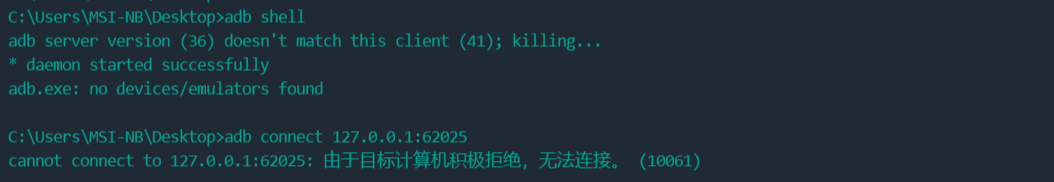
原因是两者adb版本不匹配所导致
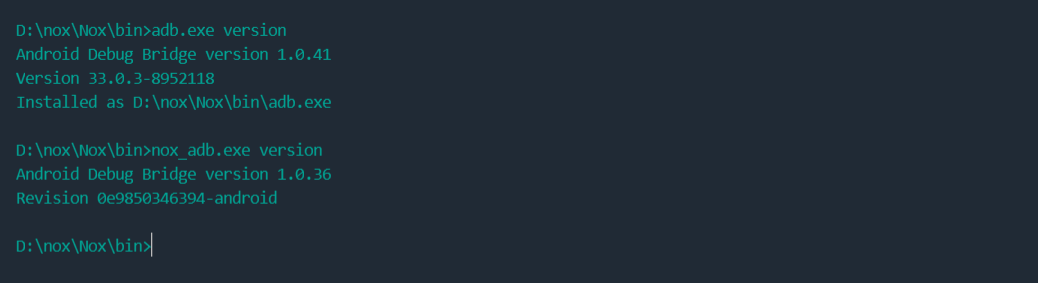
更换nox_adb.exe与adb.exe一致,重启模拟器后成功连接
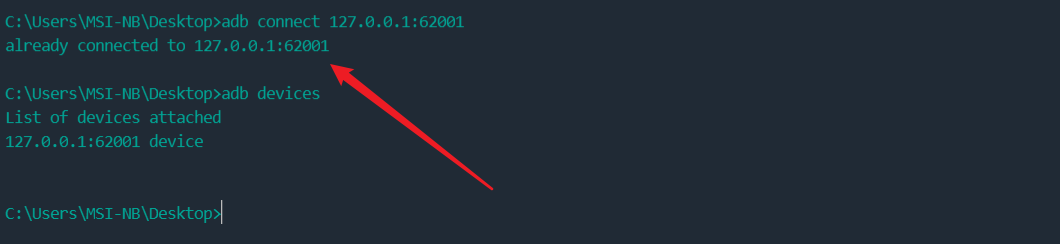
查看CPU架构版本
1 | getprop ro.product.cpu.abi |
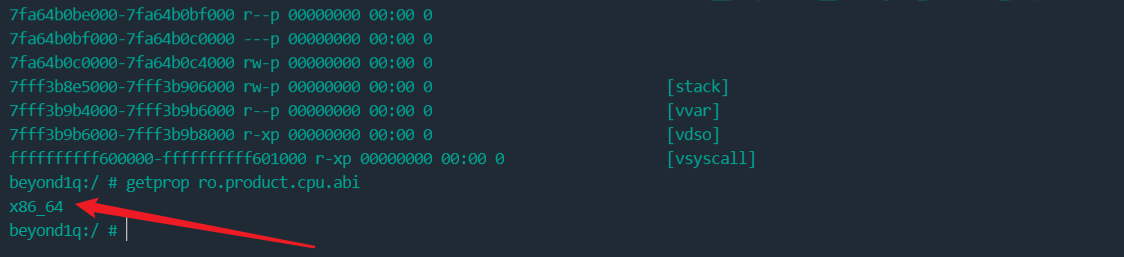
安装frida
https://github.com/frida/frida/releases
选择对应版本的frida-sever端进行下载
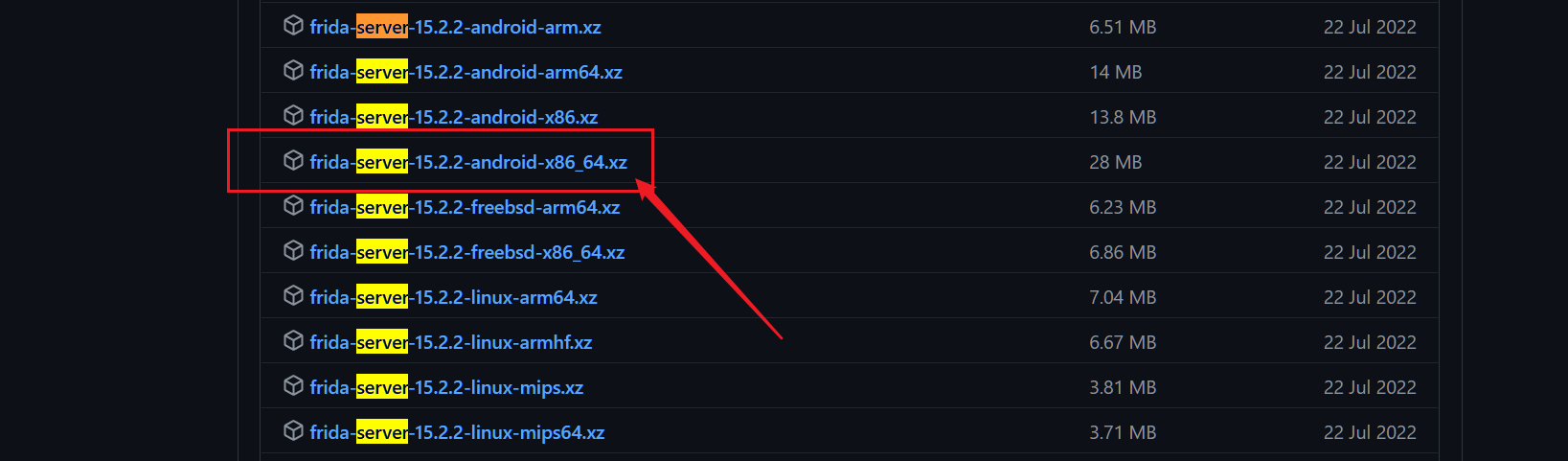
把frida上传至模拟器里,并加权限
1 | adb push F:\android\frida\frida-server /data/local/tmp |
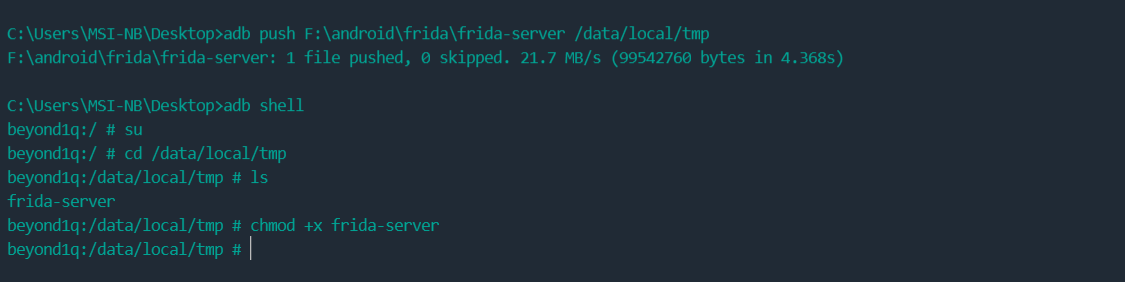
新开一个命令行输入命令 frida-ps -U 列出手机进程,如果出现以下结果则表示安装成功
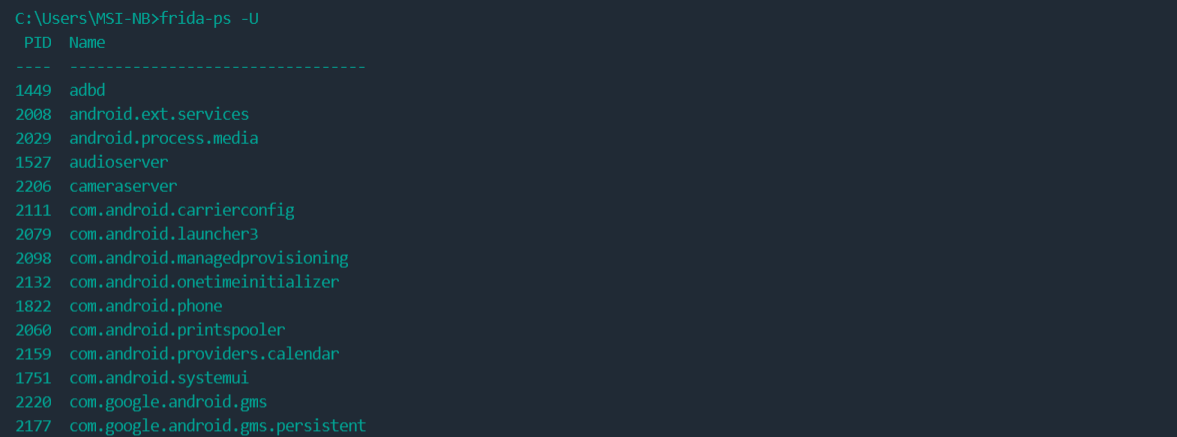
每次运行前
1 | adb shell "cd /data/local/tmp&&ls&&./frida-server" |
本博客所有文章除特别声明外,均采用 CC BY-NC-SA 4.0 许可协议。转载请注明来自 0xSecurity!